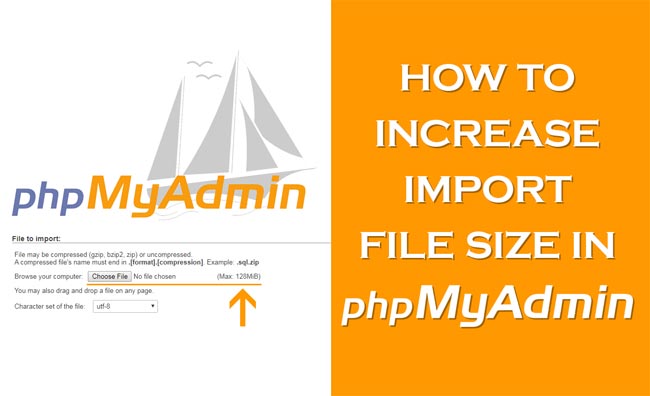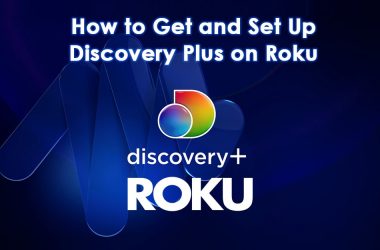If you are trying to upload a database file from cpanel in phpMyAdmin and if it shows an error – “No data was received to import. Either no file name was submitted, or the file size exceeded the maximum size permitted by your PHP configuration.” then one of the reason of this error is you are uploading a bigger database in terms of file size than a default mentioned max file uploading limit.
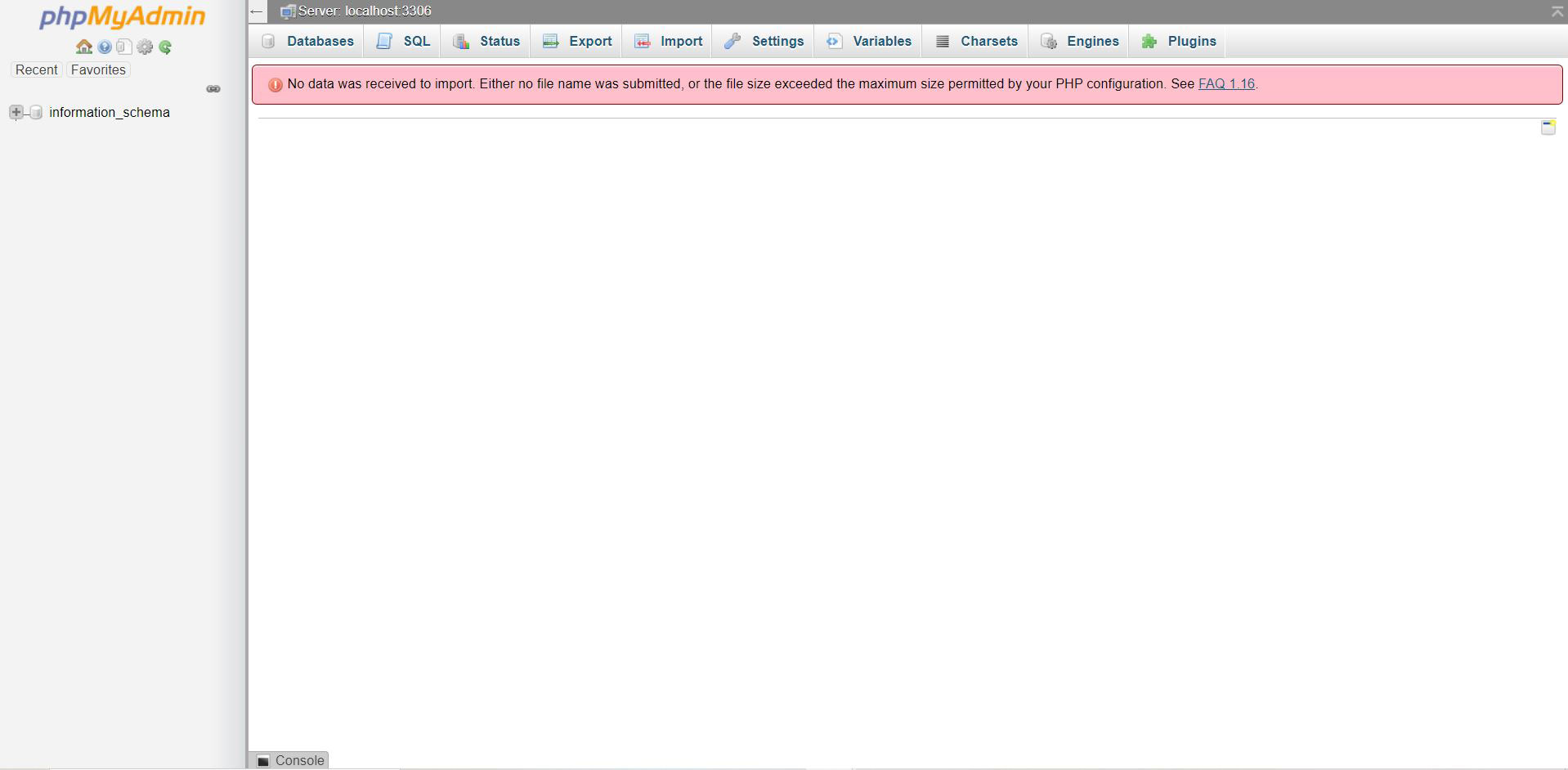
This happens because by default, pHpMyAdmin in Cpanel imposes a limit on the file size of importing MySQL database up to 50 MB. If the database file is more than the default uploading limit then it will show an error.
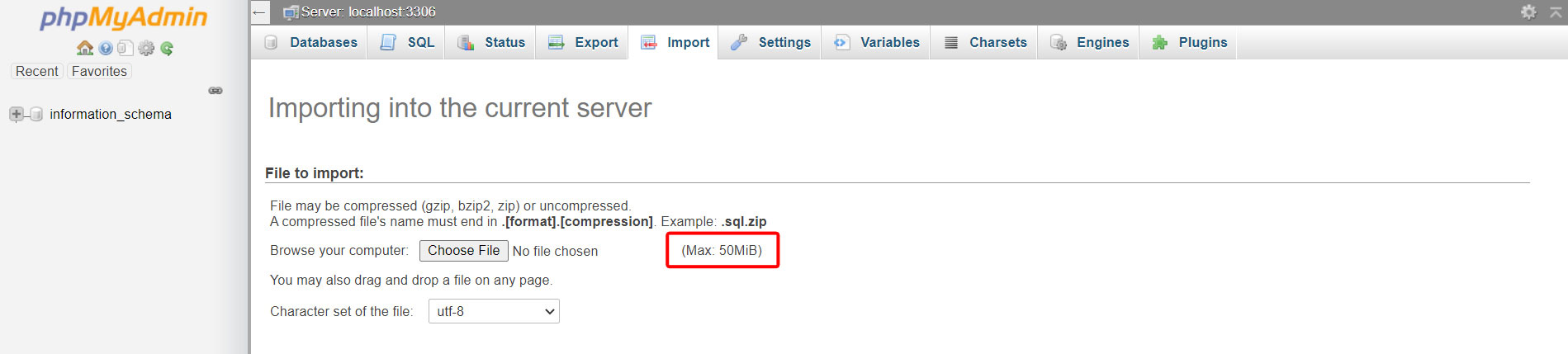
Increase upload size in phpMyAdmin on cPanel server
There’s a way in that admin can increase the upload size limit to get the database uploaded more than 50MB size in phpMyAdmin from Cpanel without contacting customer support.
Here are the steps to increase the MYSQL database file limit:
Login to your Web Host Manager(WHM) Panel.
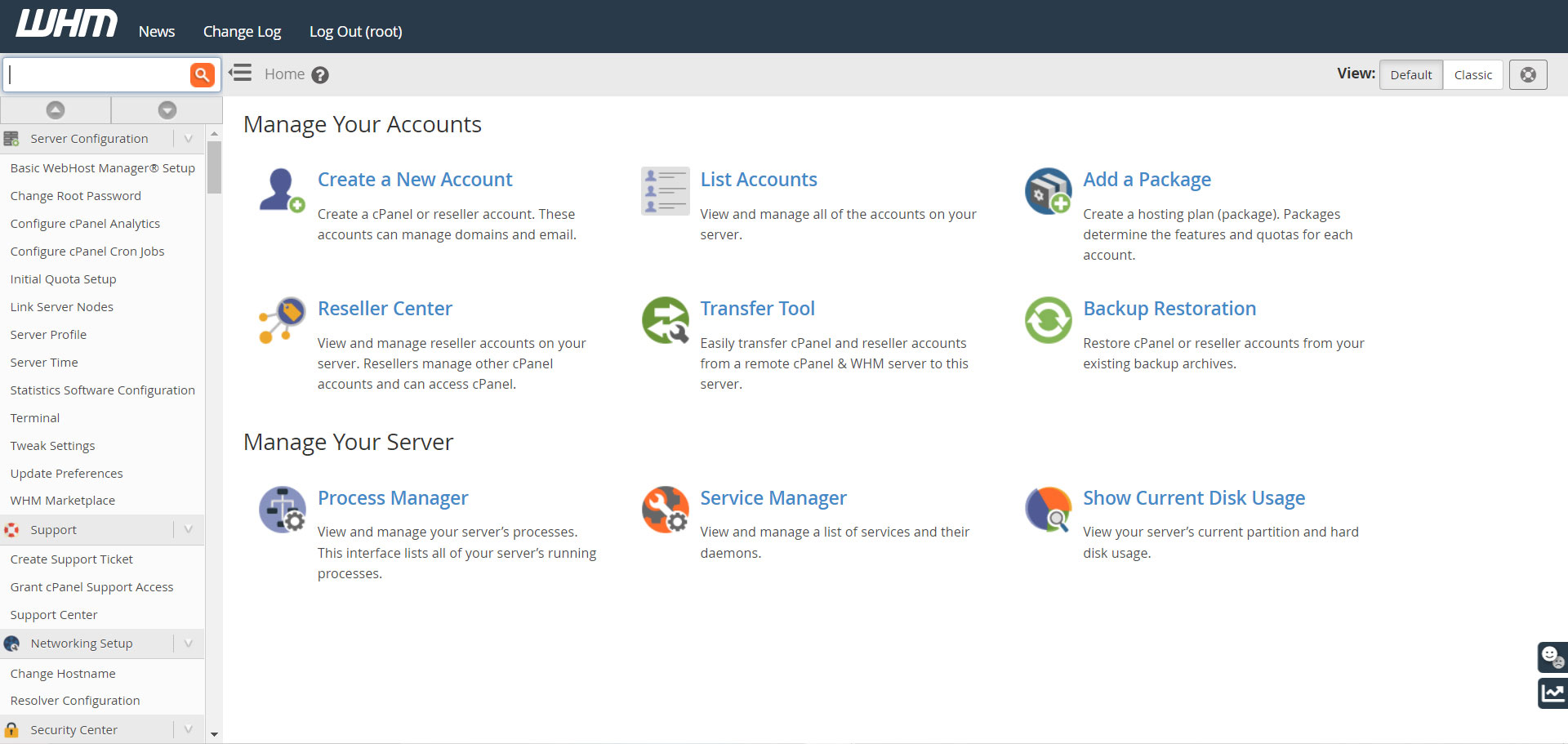
From the Left Menu Go to Server Configuration >> Tweak Settings
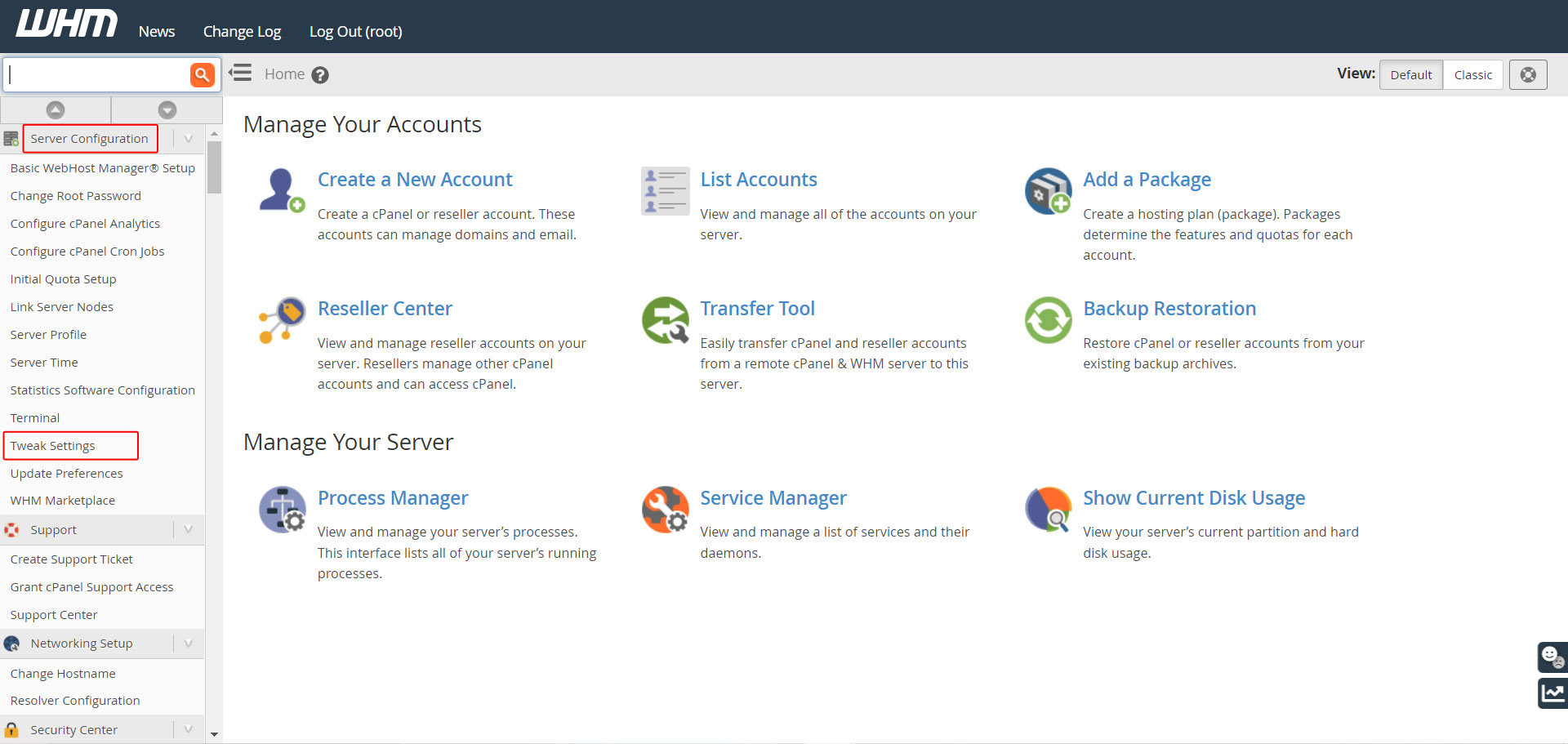
Click on PHP Button.
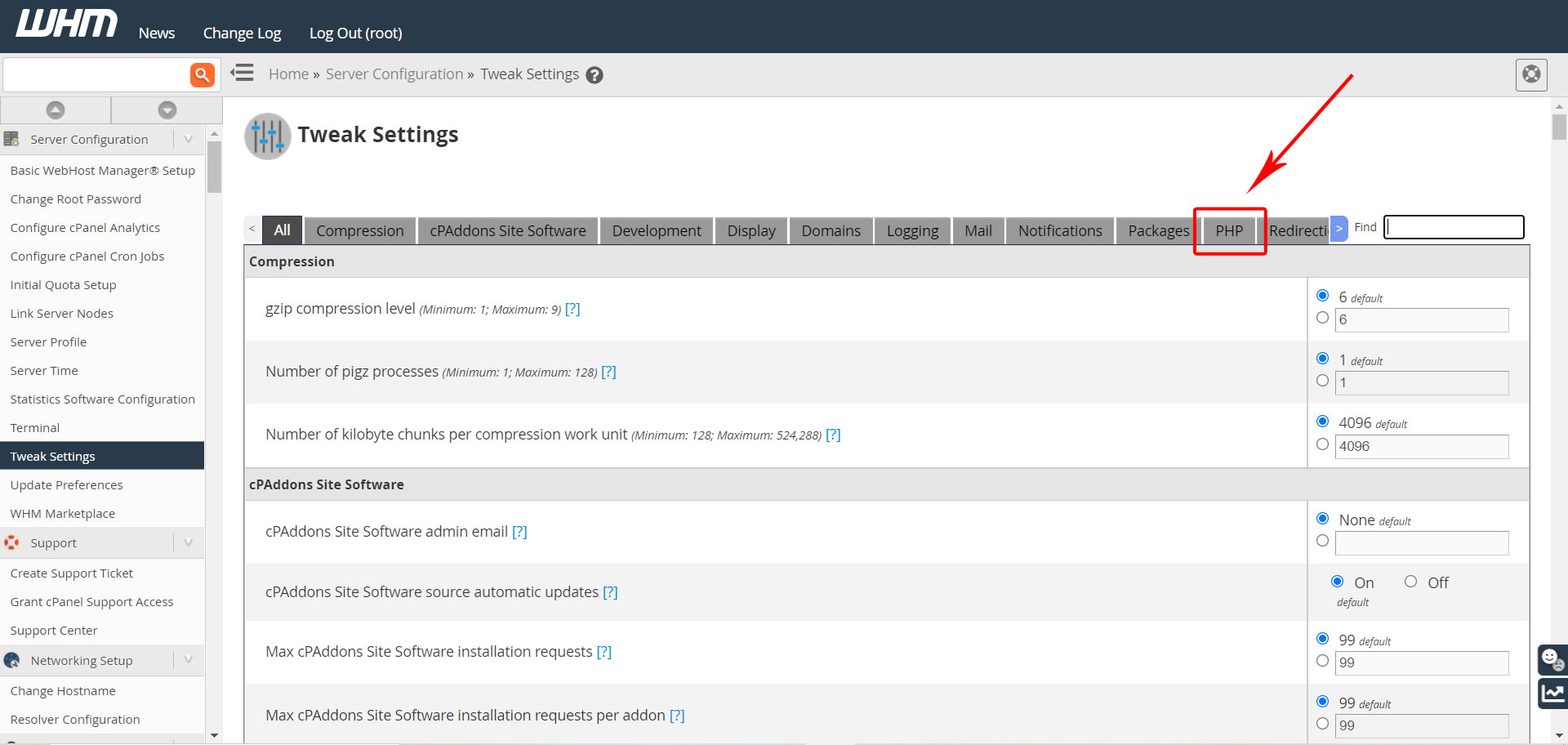
Increase the ‘max POST size’ and ‘max upload size’ as per your requirement as shown in the image below.
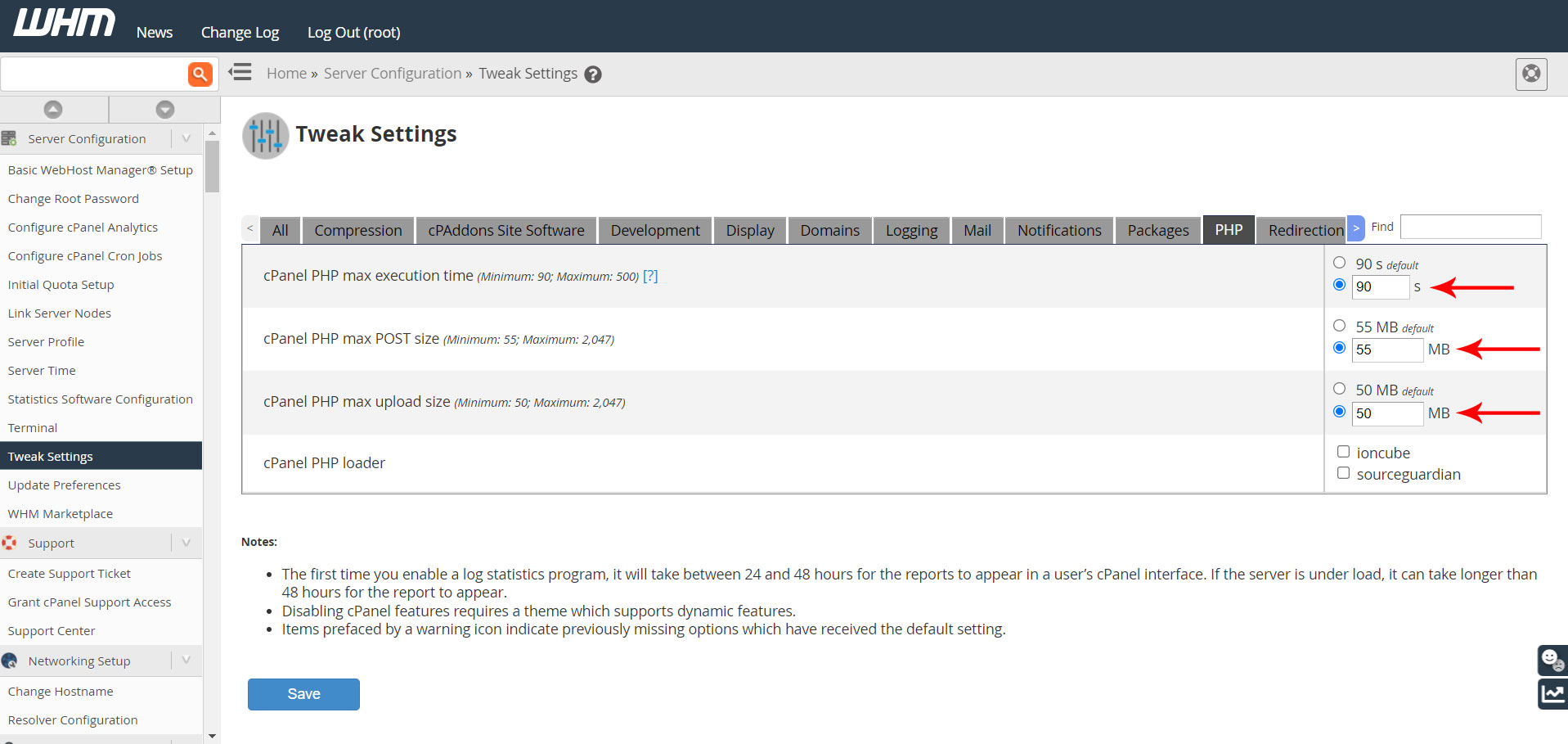
If your file size is too large then please update `max execution time` to a proper value (in seconds) accordingly to avoid getting the upload process fails.
Click on the Save Button.
After completing all the steps mentioned, Refresh the WHM panel and you can see the increased limit for uploading the file.
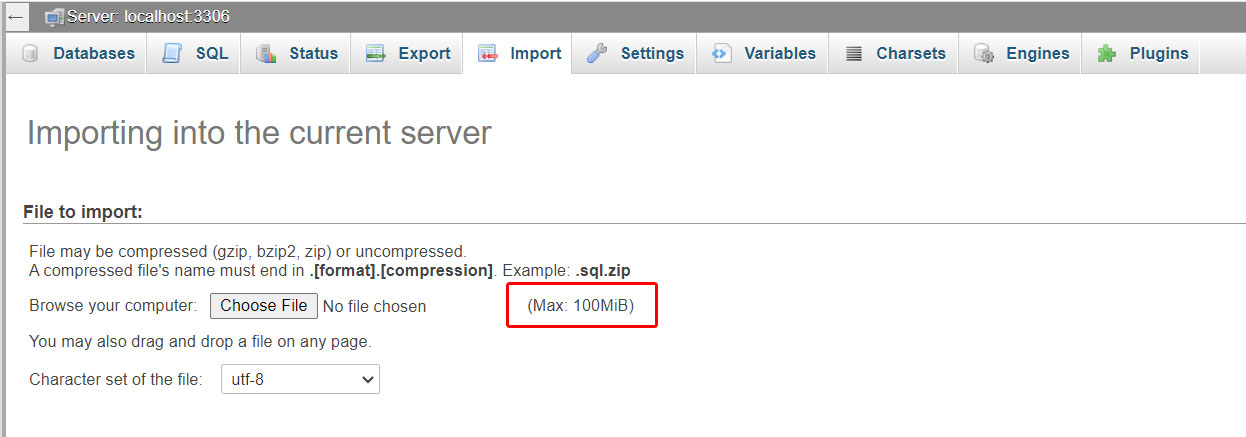
Now you know the ways to extend import database file size limit. You are all set to uplift your import limit. Do let us know in comment if this method is working for you or not or if there is any other way you know to increase database upload limit.