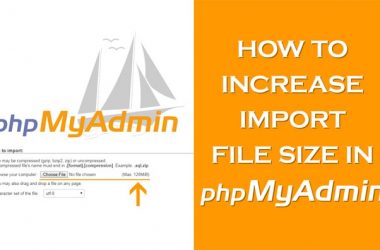Are you connected to wifi and getting speech services by google Downloading English update Waiting For Network Connection error? Well, most of android user gets this problem. Speech services is a text-to-speech service by google that allow apps to read out the text displayed on thWhye screen.
If you are also getting Speech Services Waiting For Network Connection Notification Error, First understand why this error is occurring.
Why am I Getting the Speech Services Waiting for Network Connection Notification Problem on Android?
Generally, This Error appears when there is a server-side bug or a bug in the app. there could be another reason with google play store or associated services or a Recent Buggy Update.
Ways to Get Rid of the “Speech Services Waiting For Network Connection Notification” Error
Before getting ahead to any solution try restarting your phone and check if you are getting the same error or not. If yes check out the solution to fix Speech Services Waiting For Network Connection Notification Error below:
Fix 1: Clear Cache
Our First way to fix the Speech Services Waiting For Network Connection Notification” Error is clearing the cache of Google Search and Speech services.
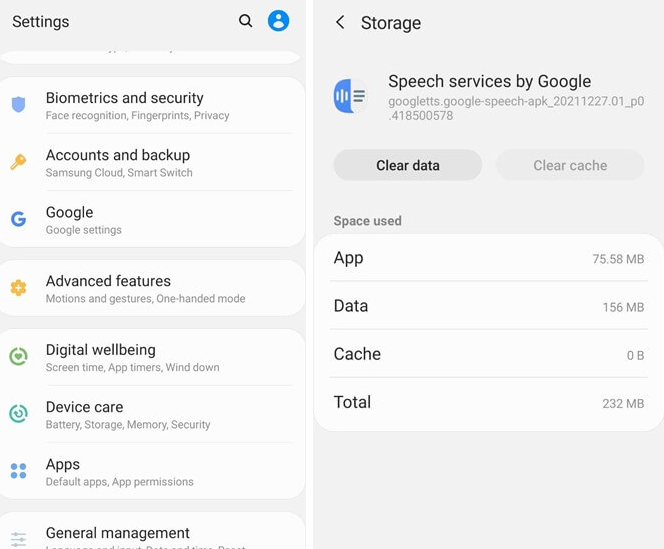
- Go to Settings > Select Apps> Select Speech Services by Google
- Now got to storage > Tap on Cache > Clear Cache
- Now Restart Your Phone.
If the Problem Remains then move to the next solution.
Fix 2: Change Google Settings
Turning off the speech services via the google app can fix the Speech Services Waiting For Network Connection Notification error.
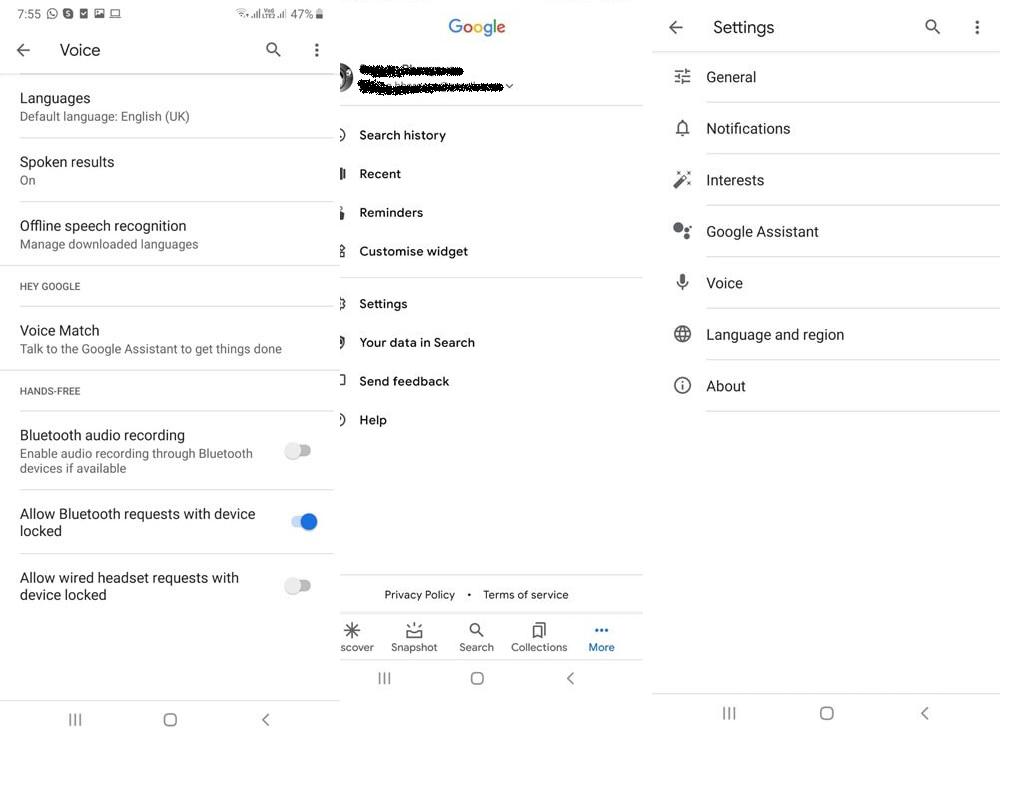
- Go to Google app > Tap on More option from the below menu bar.
- Go to Settings > Click on Voices > tap on Offline speech recognition
- Go to Auto Update tab > Here you will get three option.
- Select “Auto-update languages at any time”.
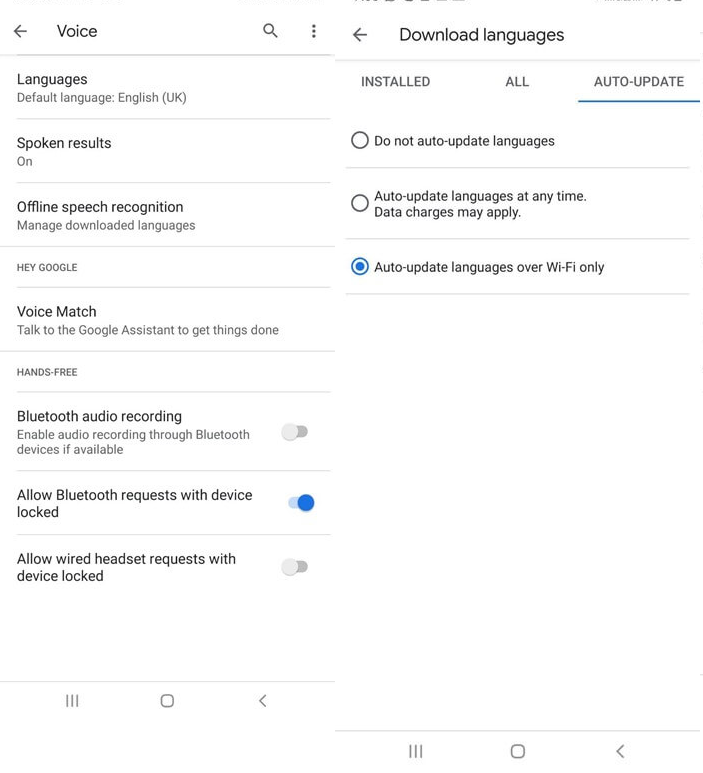
After doing this, restart your device. Hopefully, you get rid of the Downloading English (US) Update Waiting For Network Connection error.
Fix 3: Turn Off Notifications
Another solution to fix this error is to turn off the notification by Speech Services by the Google app.
- Go to Settings > click on Apps
- Tap on the Speech Services by Google.
- Go to Notifications > Toggle off the Show notifications option.
This way the error notification will turn off.
Fix 4: Reinstall The App
If the above solutions aren’t working for you then another way to stop this notification is to uninstall and reinstall the Speech Services by Google app.
- Go to the Google Play Store.
- Find the Speech Services app and Click on it.
- Click on the Uninstall button.
- After uninstall click the Install button. After Completion of installation restart the app.
Final Thoughts:
Above All ways will help to get away from the error notification Speech Services Waiting For Network Connection Notification. Let us know in the comment if any other errors you are facing.
Til Then Keep Reading Geekbea and Follow our social media channel.