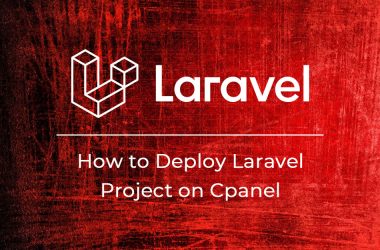Is HBO Mac not working on Roku TV? Are you having trouble watching HBO Max on your Roku? HBO Max app keeps constantly crashing on your Roku? Keep returning back to the Roku homepage when you open HBO Max.
Yeah unfortunately these are some of the issues faced while trying to watch HBO Max on Roku ever since it was launched. If you are also facing the same issues on your Roku, then read on to find out easy solutions to fix HBO Max not working on Roku.
Roku and HBO Max: Outline
If you are thinking of cutting the cord, meaning stop subscribing to cable for your TV then getting Roku TV is a great alternative. Roku is among the most trusted and used streaming platforms which lets you watch a wide range of channels on your TV. The Roku Channel Store provides a platform to browse, search and watch various types of entertainment content of your choice.
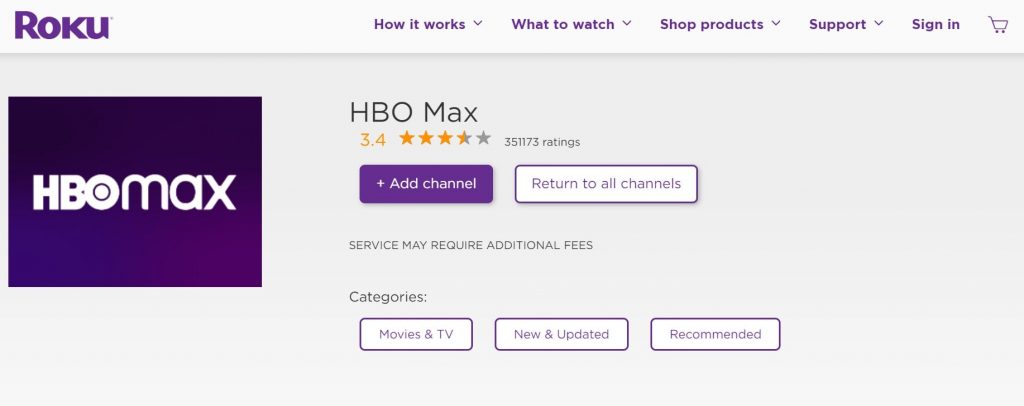
HBO Max is an independent streaming platform that bundles all of the HBO contents together with its own TV shows, movies, and HBO Max Originals for everyone. HBO Max supports all your favorite Devices such as Amazon Fire TV, Android TV, Apple TV, and many more including Roku.
Guess what? It also provides apps for Desktop like Windows PC, macOS, Chrome OS, and apps for mobile like Android, iOS, and Amazon Fire Tablet. So depending on the device you are subscribing to, the subscription plans vary from $9.99/month to $14.99/month.
Here are Some Methods to Fix HBO Max not Working on Roku
Method 1: Check the Internet or if HBO Max is Down
Foremost check if you are having any internet fluctuation and if the connection is stable. HBO Max only streams in High Definition quality and requires a healthy stable high internet speed to stream without any interruptions. In case you are having internet issues then expect HBO Max to stale and stop working intermittently.
If you checked the internet and it is working flawlessly with a stable connection, then you should consider checking if HBO Max is having service interruptions or is currently down. HBO Max app is relatively new and is still working to make it better with each upgrade. Expect to have service outages and interruptions frequently while HBO Max is being fixed.
Method 2: Restart Roku and Router
Sometimes all it takes is a simple restarting to fix many issues with digital devices. Do power ON and OFF at intervals of a min to give Roku a fresh start, loading all the essentials correctly and resolving any network issues with Router. Follow the below steps if you want to restart Roku from settings.
- Go to System from Home Screen.
- Now Select System and then Select the System restart option from the list.
- Select Restart to confirm restart to turn your Roku player off and then on again.
- Wait till Roku restarts and Turn ON.
Open HBO Max and check if the issue persists or is fixed.
Method 3: Update Roku
HBO Max requires the latest version of Roku to run smoothly without any trouble. Check if any system update is available for your Roku and update it to resolve the issue. Follow the below steps to update your Roku
- Go to Settings from the Home Screen of your Roku device.
- Now Select System and then select the System update option from the list.
- Check if updates are available, if available then update your Roku.
After the system update is done, launch HBO Max and check if it is working properly.
Method 4: Reinstall HBO Max App
Consider re-installing the HBO Max app on your Roku, it might have not been installed properly the first time. Follow the below steps to uninstall and reinstall HBO Max on your Roku.
- Go to the Home Screen on your Roku using Remote.
- Select ‘Streaming Channels’ and Launch ‘Channel Store’.
- Scroll through the list and locate the HBO Max channel, Select the Channel by pressing Ok on your Remote.
- Now Select the ‘Remove Channel’ Option on the page and Confirm to remove the HBO Max channel from your Roku.
- Once the uninstall is over, make sure to Restart your Roku just for added measures.
- When Roku is Restarted, follow the above steps to Launch Channel Store again.
- Look for the HBO Max channel and Add the channel back to your Roku.
Now try to open HBO Max on your Roku to see if it is working smoothly without any issues.
Method 5: Disable VPN
It is important to know HBO Max only works in the United States, and the streaming service to other regions is not yet provided. And if you are using any VPN tool to hide your location then HBO Max will not work, since it requires your original IP address to check visibility. You should disable your VPN tool and launch HBO Max to have a trouble-free experience.
Method 6: Factory Reset Roku
Even after trying all the above methods, HBO Max is still not working properly on your Roku device then as a last resort consider Factory Reset your Roku device. Beware that factory resetting your Roku will completely delete everything including the downloaded apps, your personal settings, and all saved accounts on the device.
Basically, the Roku device is fresh to start, consider this option if you are ok with wiping out the data on your Roku. You can Reset Roku a couple of ways, From the Settings menu and by Using the Reset button on Remote.
Using the Settings menu :
- Go to Settings from the Home Screen of your Roku.
- Open System and Select the Advanced System Settings option from the list.
- Locate the Factory Reset option from the options and Click it. Confirm to start the process.
Using the Reset Button on Remote :
- On the Remote of your Roku device, look for the Reset button or pinhole depending on the model. You can either find it at the bottom or the back of the remote.
- When you locate the button, press the button for at least 10 secs to activate the Reset procedure. In case it is a pinhole option then insert a pin and press for 10 secs.
Wait till the Reset process is over, and Roku boots up fresh out of the box. Follow the on-screen instruction to set up your Roku again and add HBO Max from the Channel Store to check if it’s working properly.
Frequently Asked Questions –
Q1. Is HBO Max available on Roku?
Yes, HBO Max is available to add on the Roku Channel Store for a subscription of $9.99/ month and $14.99/ month.
Q2. HBO Max is available on Fire Stick?
Yes, HBO Max is available on Fire Stick and also supports other devices like Android TV, Apple TV, Chromecast, LG Smart TV, Roku, Samsung TV, and VIZIO Smartcast TV.
Q3. Is HBO Max available on the Play Store?
HBO Max mobile apps are available on Play Store and App Store to enjoy the streaming service on your smartphones. But it might have restrictions when casting your Android or iOS device on the TV or computer.
Q4. What are subscription plans for HBO Max?
HBO Max offers different subscription plans for each device you are subscribing from. But basically, the subscription can range from $9.99/ month to $14.99/month (ads free).
Wrap Up –
HBO Max is among the most subscribed streaming platforms for its wide range of entertaining movies, shows, and original series. It took HBO a while to launch its official app for Roku, which was released quite recently. But right from the beginning had many stalling issues of app crashes, not working, and freezing issues on Roku devices. Luckily over consistent updates for a large part, the issues have been resolved by the HBO Max app team, some tend to crop up here and there. Follow the above easy methods to solve HBO Max not working on Roku TV.