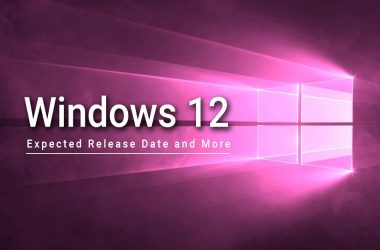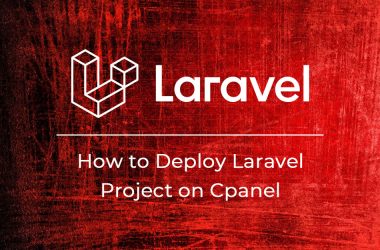Recently encountered ‘Your device is missing important security and quality fixes’ error while trying to run Windows Update on your PC? Sometimes the same error message is showing even when there are no updates available.
Don’t worry, we have provided a list of simple solutions for you to fix Device Is Missing Important Security and Quality issues but before this, you must know the reasons why it is showing an error message.
Also Read: How to Update HDMI Driver on Windows 10, 11
Reasons for the ‘Your device is missing important security and quality fixes’ error on your computer –
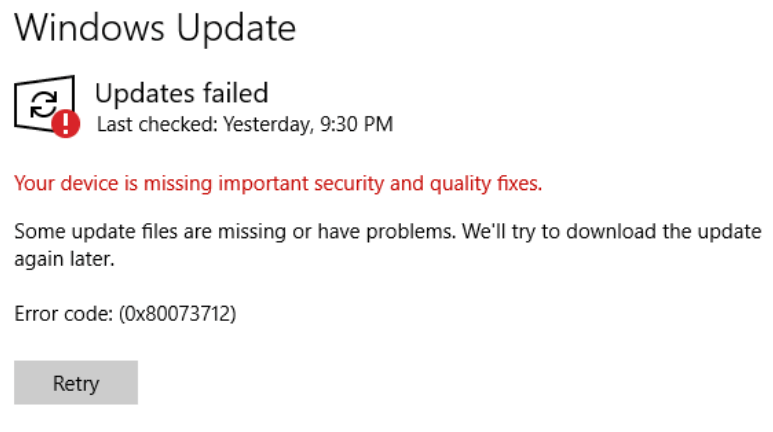
Installing updates on your Windows PC is often not as simple as it seems. Often you will encounter issues like constant errors, temporary bugs and broken updates which also tends to result in ‘Your device is missing important security and quality fixes’ error message.
There are various reasons to occur windows update errors on your system, but below are a few possible causes might result in Device Is Missing Important Security and Quality error :
- Faulty Software Distribution Folder containing corrupt files, which are required by windows to install updates on your System.
- The error sometimes also occurs due to missing windows updates from the registry editor due to Windows update service.
- If the Windows update service is stopped or paused then the error also occurs since Windows Update is highly crucial.
- In case of broken or corrupt windows updates results in errors, requiring reinstall of the broken Windows updates.
How To Fix ‘your Device Is Missing Important Security And Quality Fixes’ Error –
Solution 1 : Run Windows Updates troubleshooter
Fortunately, Windows provides troubleshooting options for all the issues related to its system, including Windows Update Troubleshooter. This troubleshooter will fix most of the Windows update-related components including ‘Your device is missing important security and quality fixes’ error.
Follow the below steps to run Windows Updates Troubleshooter on your Windows 11 PC.
- Click on the Search icon on the Taskbar, and search for Settings. Then Click on the ‘Settings’ option from the search result.
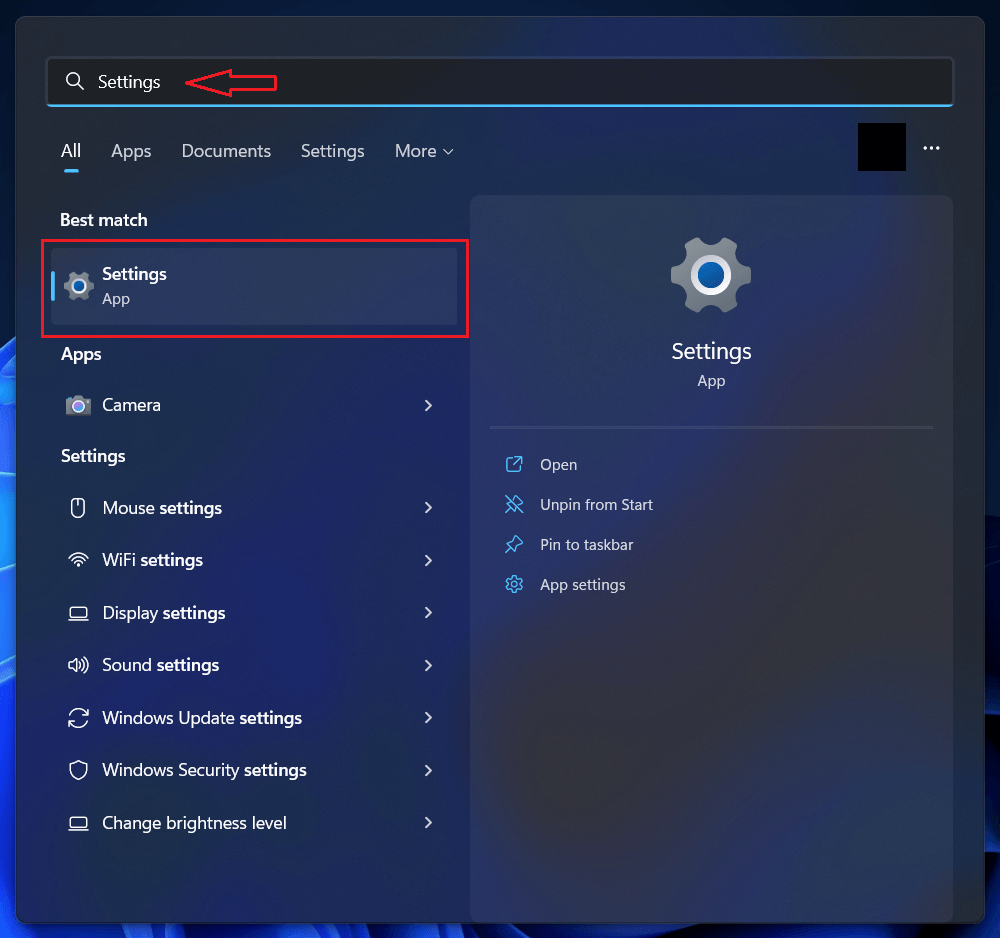
- On the Settings window, Select the ‘System’ module at the top of the left sidebar menu.
- Now on the System module, scroll down and Select the ‘Troubleshoot’ option from the list.
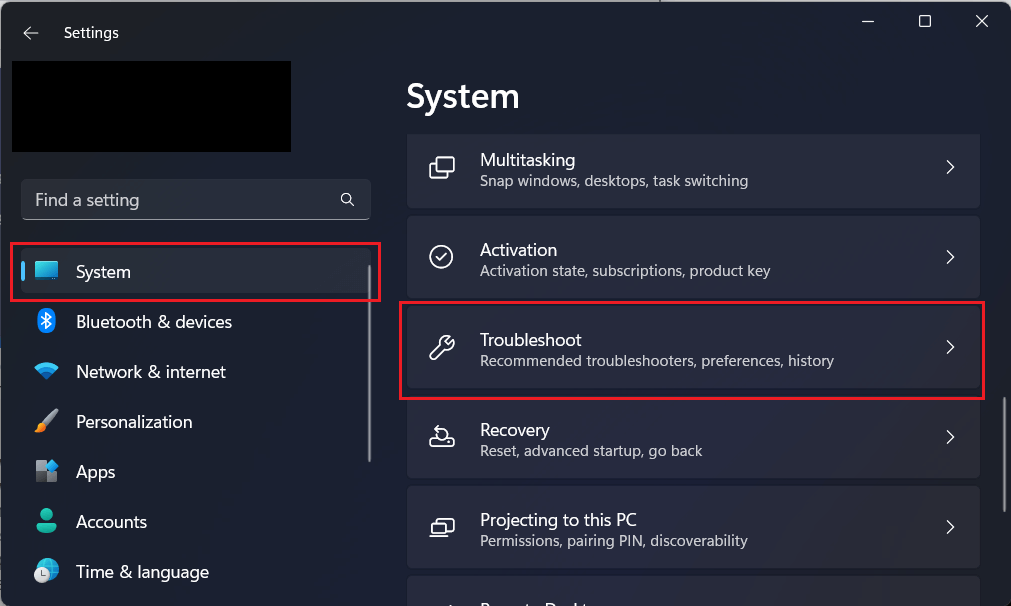
- Under Troubleshoot window, Click on ‘Other troubleshooters’ option from the list.
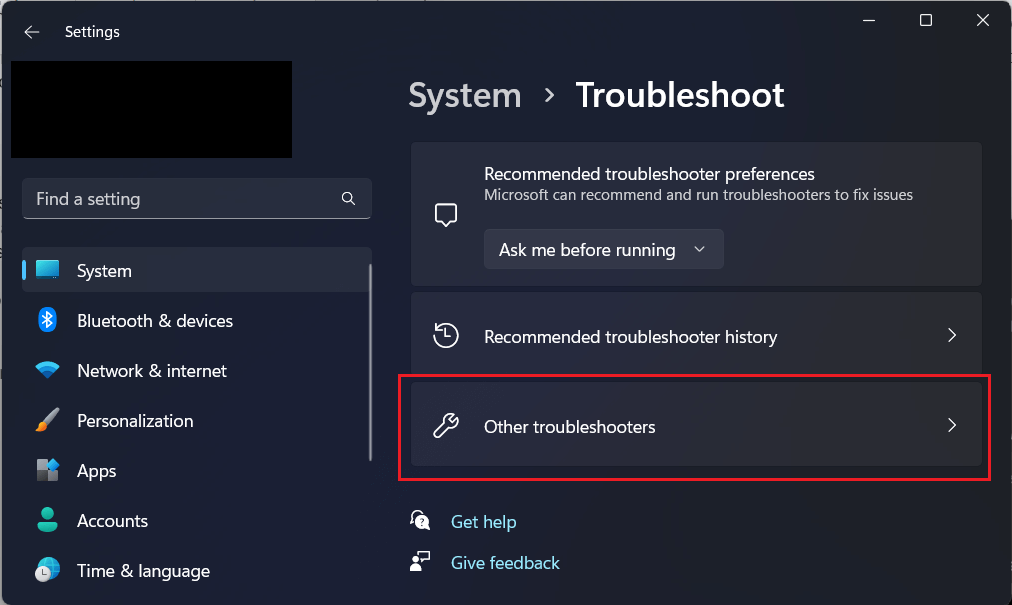
- Here locate Windows Update option and Click on ‘Run’ button next to it. This will start troubleshooting Windows updates on your Windows 11 PC.
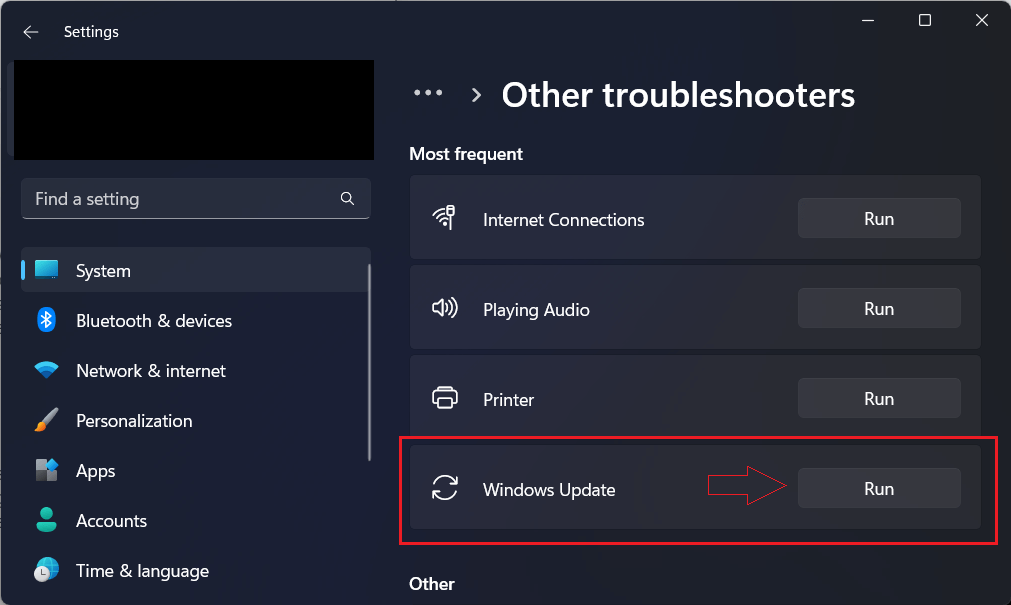
- After the troubleshooting process is over, Check if the issue is still persistent or not.
Solution 2 : Rename Software Distribution Folder
If the above troubleshooting solution didn’t work then you can try renaming the Software Distribution Folder which holds temporary Windows update files.
Renaming the folder will fix the ‘Your device is missing important security and quality fixes’ error on your system. Follow below steps to rename software distribution folder on your Windows 11 PC :
- Launch Search from the task bar and enter the command prompt in the search bar.
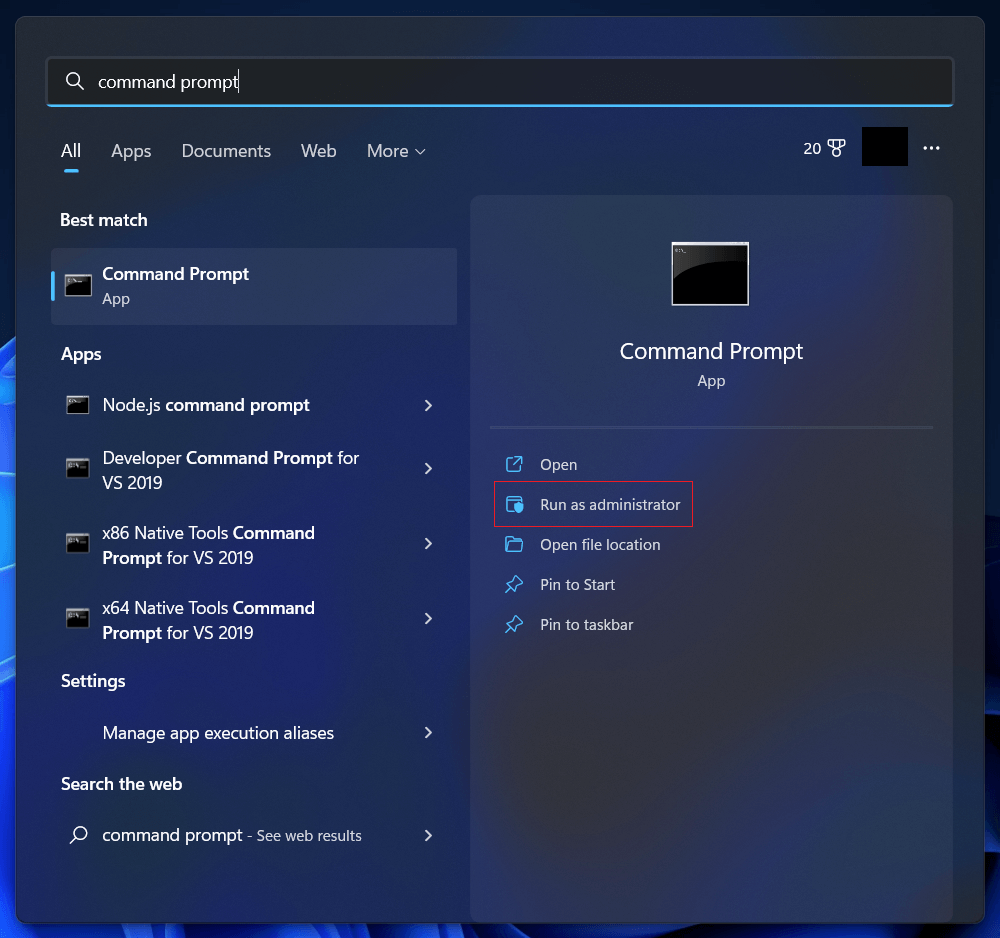
- After the search is over, Select Command Prompt and Click on ‘Run as administrator’ option.
- Confirm when prompted by Clicking on Yes option.
- On the command prompt window enter the following commands and Press Enter after typing each command :
- ‘net stop wuauserv’
- ‘net stop bits’
- ‘rename c:windowsSoftwareDistribution SoftwareDistribution.bak’
- ‘net start wuauserv’
- ‘net start bits’
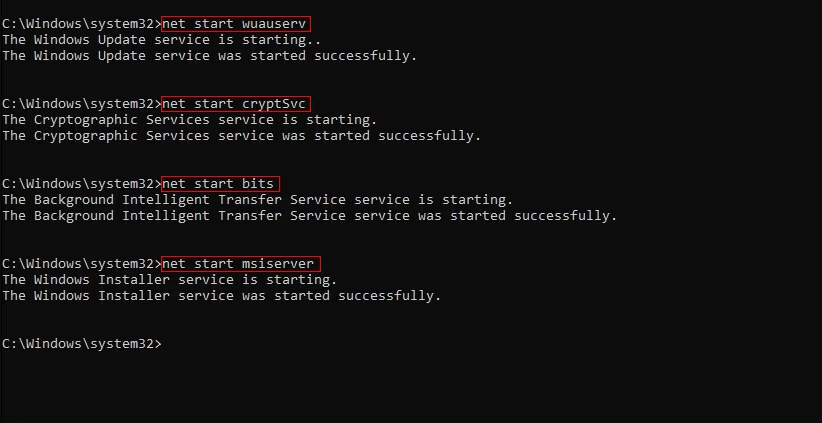
- After the renaming process is over, check if the error is present or resolved.
Solution 3 : Update Windows using Update Assistant
For Windows 10 users, you can download an Windows Update Assistant from Microsoft support website to help you solve the ‘Your device is missing important security and quality fixes’ error by running Windows Update manually.
You can download and install Windows Update Assistant from here, and after launching the Windows Update Assistant, Click on the Update Now button to start updating your Windows 10 PC.
Solution 4 : Restart Windows Update Service
To fix the issue you can try restarting the windows update service from the services section on your PC.
Due to various reasons, it might be possible that Windows Update Service might have been stopped and by restarting again would fix the issue. Follow the below steps to restart the windows update service on a windows 11 PC :
- Launch Search from the task bar and enter the services in the search bar. And Click on Services option from the results.
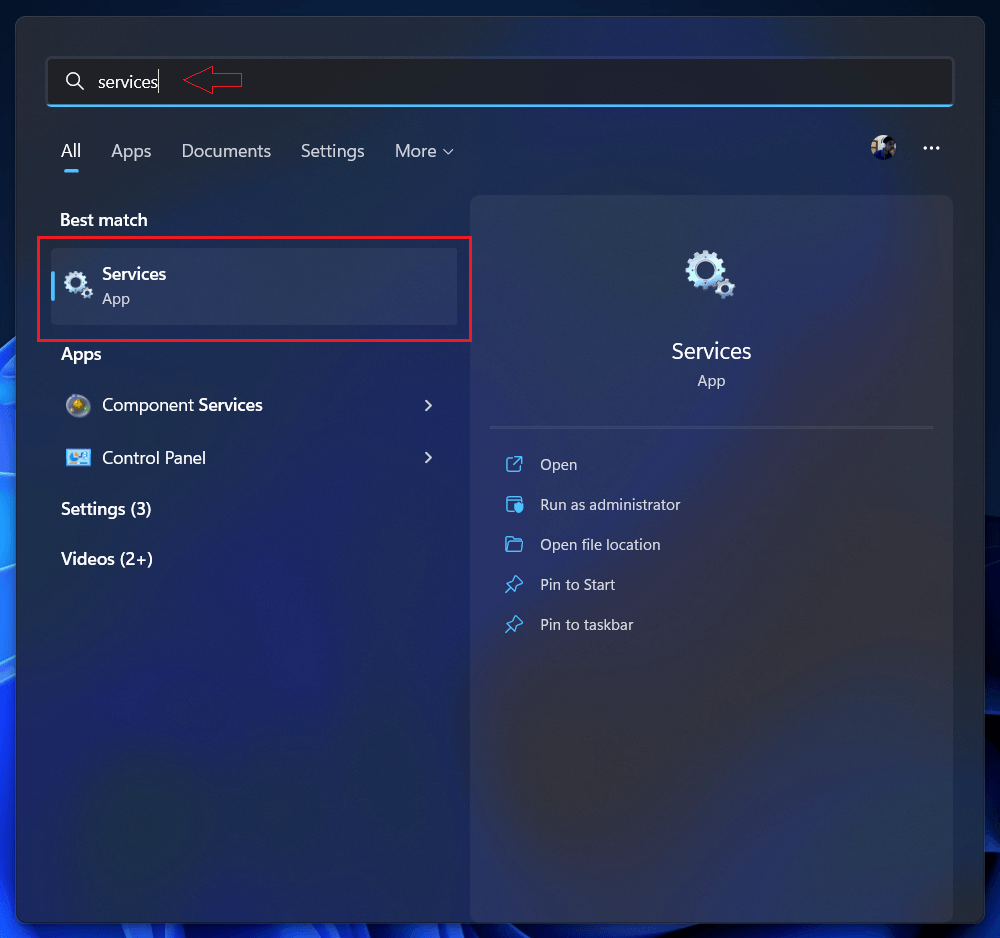
- On Services Window, Scroll down till you locate Windows Update service and Right-Click on it to Select ‘Properties’ option from dropdown menu.
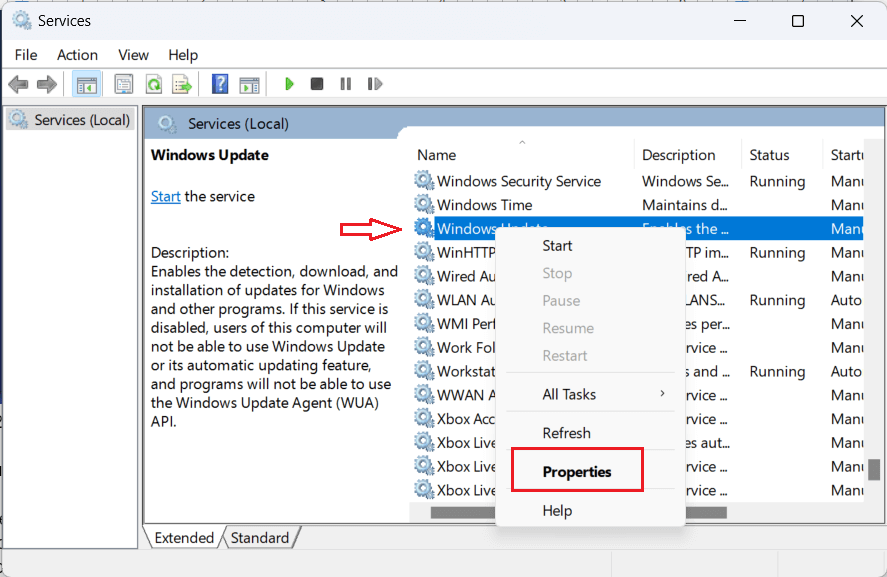
- Now on the new window, Check if the Startup type is Manual and change it to Automatic option from the dropdown menu.
- Click on the ‘Apply’ button first and then Click on ‘Ok’ to close the window.
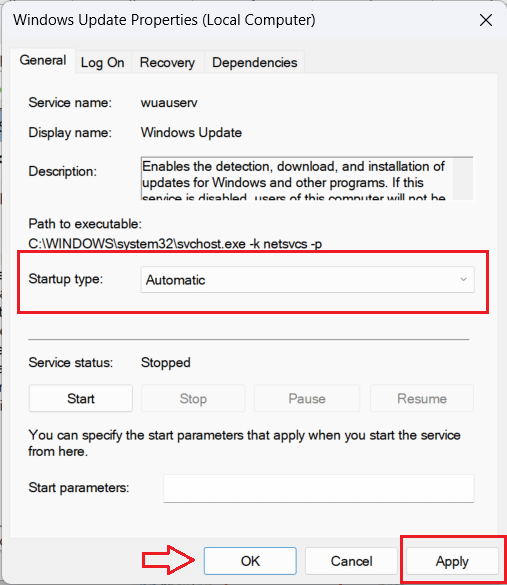
- Finally check if the error is resolved or not.
Solution 5 : Check & repair corrupt system files
If Windows System files are corrupted, then it causes a lot of errors and issues on the System performance, including issues with Windows Updates and causing errors like ‘Your device is missing important security and quality fixes’ message.
Fortunately, just like built-in troubleshooters, Windows provides a built-in System File Checker repair utility to automatically find and repair system corrupt files.
Follow below steps to fix system corrupt files using System File Checker commands :
- Launch Search from the task bar and enter the command prompt in the search bar.
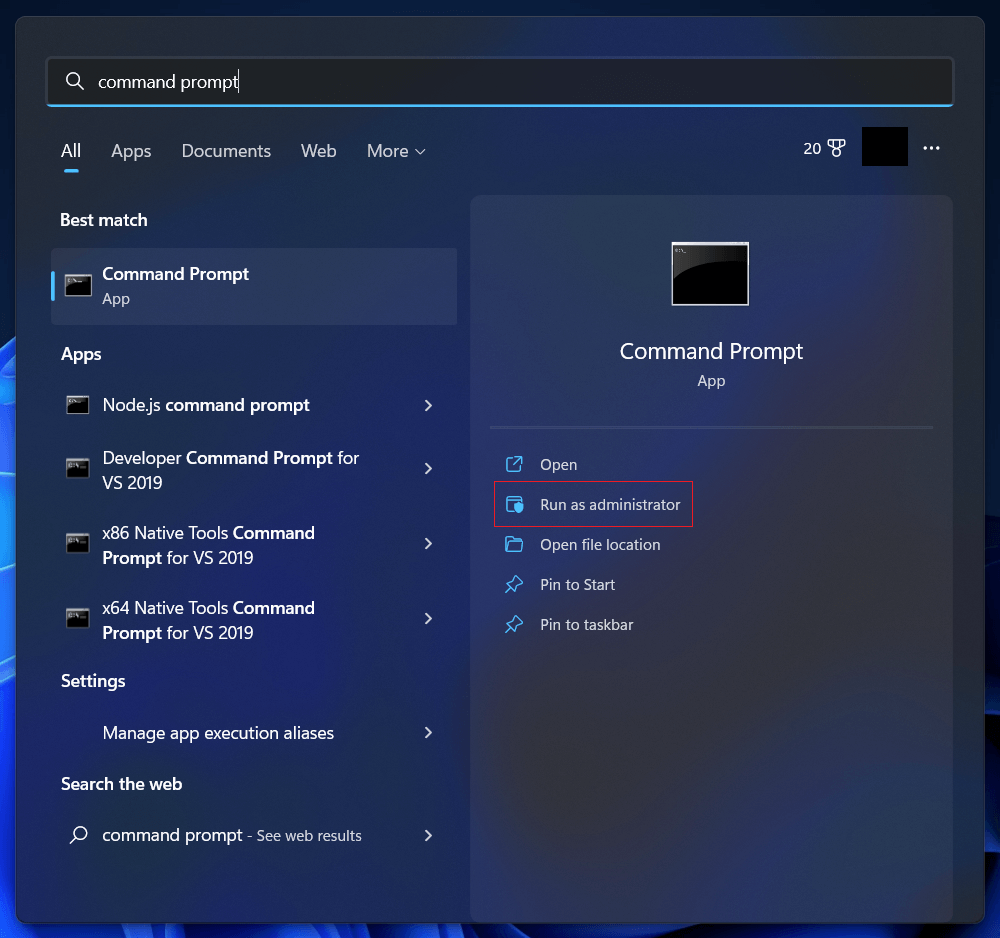
- After the search is over, Select Command Prompt and Click on ‘Run as administrator’ option.
- Confirm when prompted by Clicking on Yes option.
- On the command prompt window enter the following commands : ‘DISM.exe /Online /Cleanup-image /Restorehealth’ and Press Enter on the keyboard.
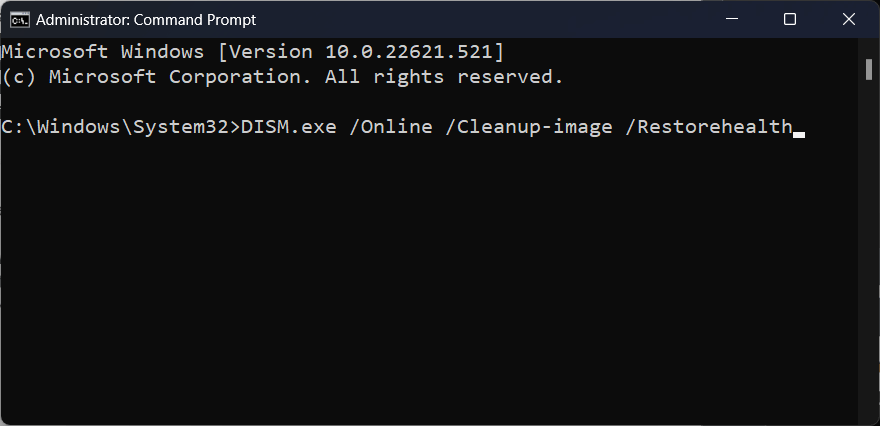
- After execution of the above command, then enter the following command : ‘sfc /scannow’ into the command prompt.
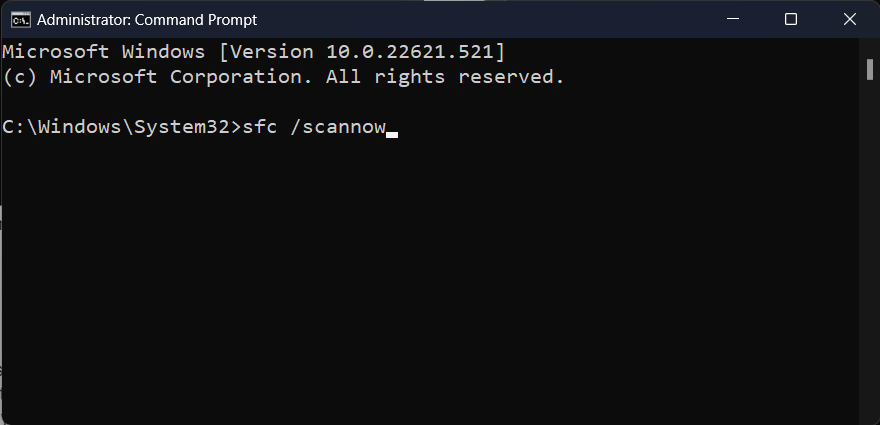
After finishing with the System File Checker process, check if the error is persistent or resolved.
Solution 6 : Reinstall recent Windows Updates
It also happens that broken corrupt Windows updates also create issues such as this ‘Your device is missing important security and quality fixes’ error message.
So you should consider uninstalling the recent windows updates you have installed and since then you have been getting the error message.
The below steps shows you how to uninstall recent updates and then reinstall them again properly on Windows 11 System.
- Click on the Search icon on the Taskbar, and search for the Settings. Then Click on the ‘Settings’ option from the search result.
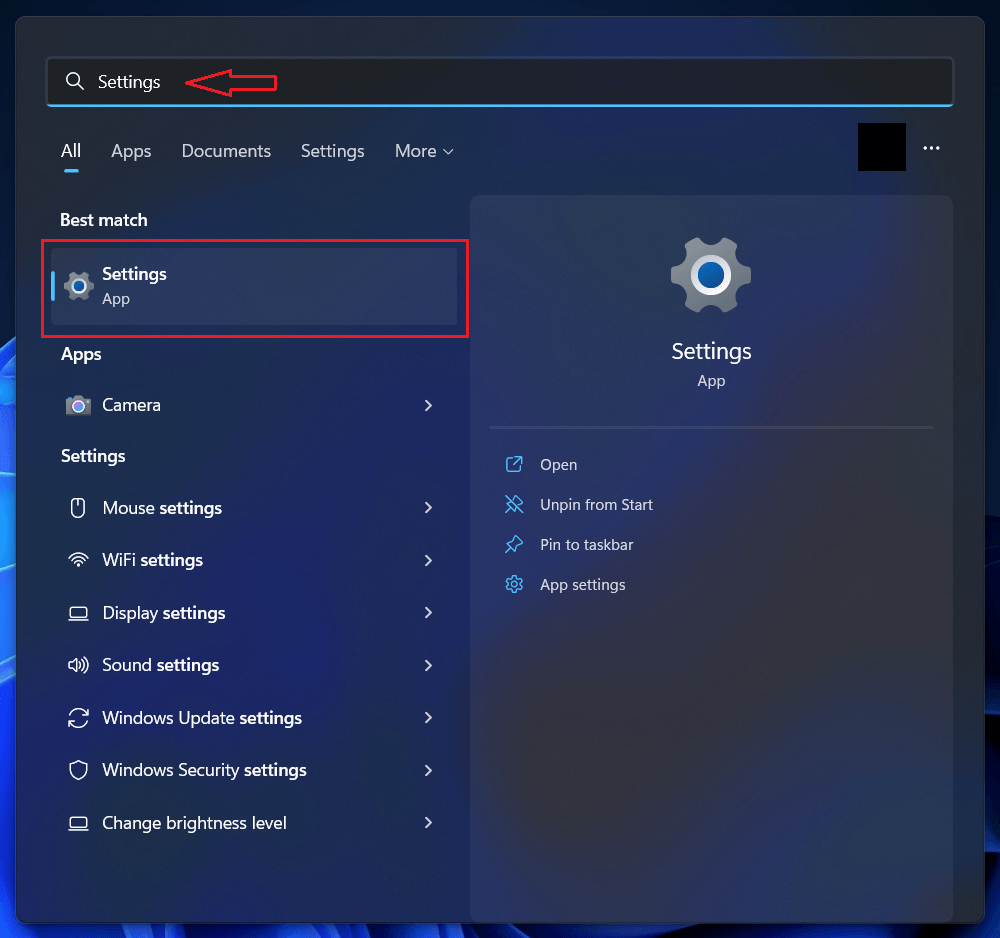
- On the Settings window, Select ‘Windows Update’ module at the bottom of the left sidebar menu.
- Now On the Windows update module, Click on the ‘Update history’ option.
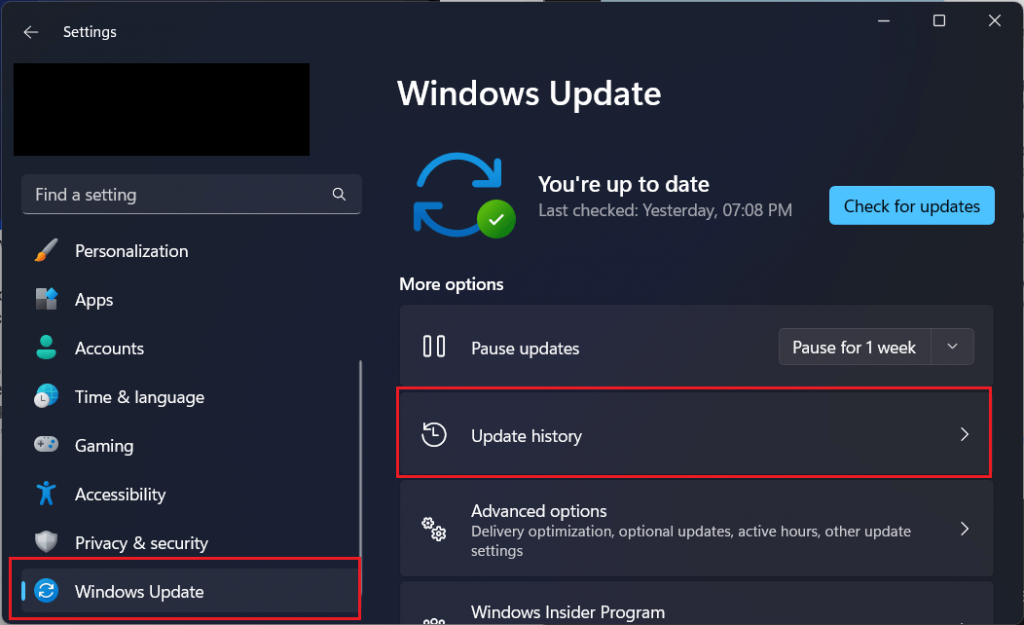
- On the Update history window, scroll down till ‘Related settings’ section and then Click on ‘Uninstall update’ option.
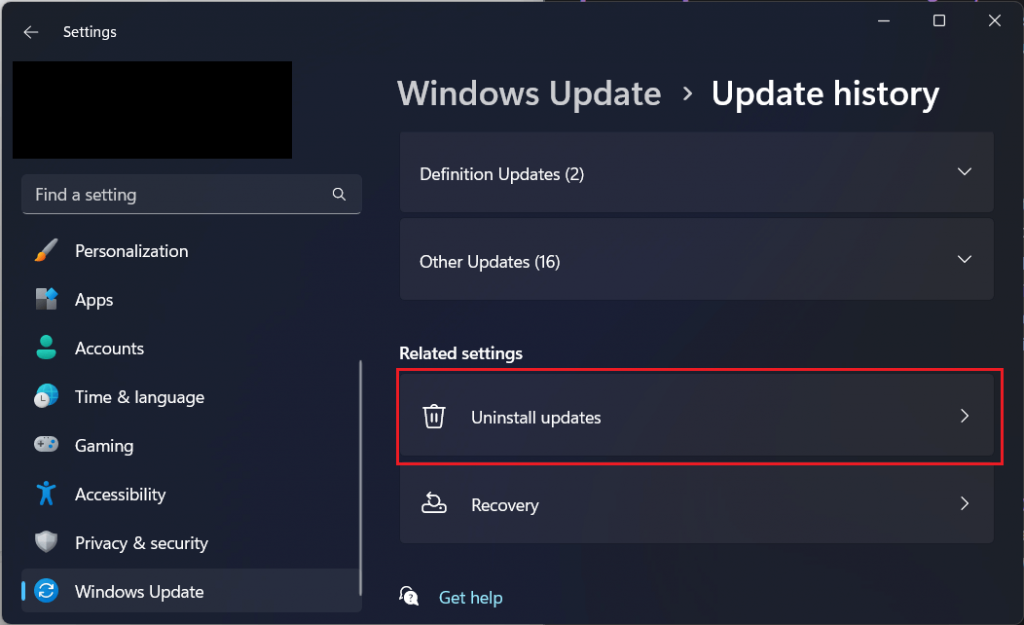
- Here find the most recent update, and then Click on the ‘Uninstall’ button next to it.
- When the uninstallation is complete, Restart your PC.
- Now go back to Settings and Click on the Windows Update module from the left sidebar.
- Later Click on ‘Check for updates’ and if any updates are available then download and install them.
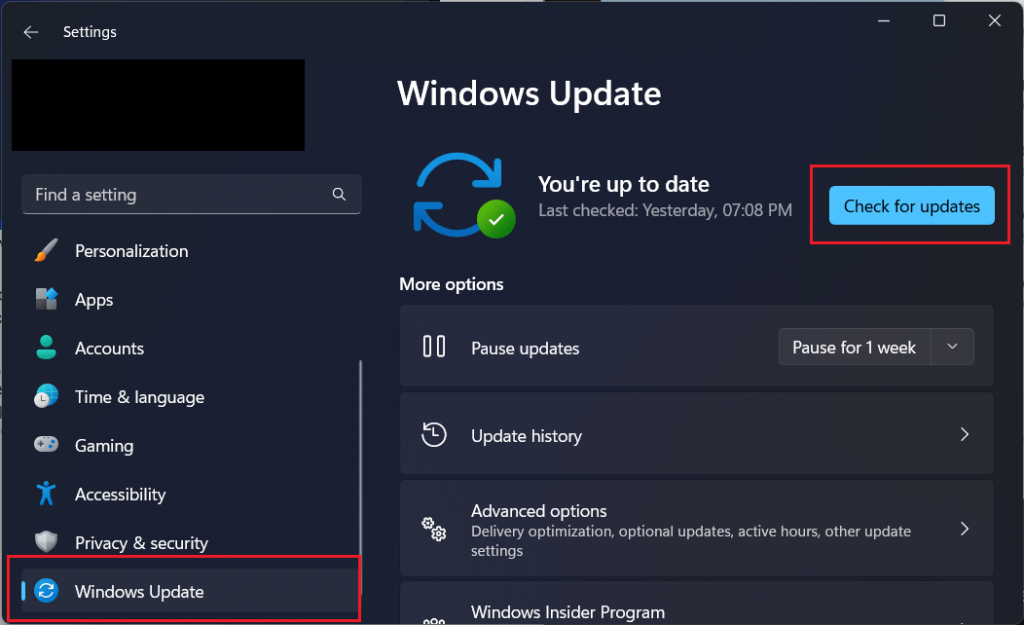
Conclusion –
It is crucial to regularly update your Windows PC to keep it performing optimum and stay safe from malicious attacks. ‘Your device is missing important security and quality fixes’ error does possess a serious security threat to your windows PC by not letting you update the latest available updates on your PC. Follow above give solutions to resolve the issue easily and keep your PC safe and healthy.
I hope This blog is able to resolve the error on your device. Still if you are facing the same error you can contact to official Microsoft support and report the issue to them. They can identify the actual cause and give you the solution that will definitely solve the issue.
Thanks for reading the blog.
Research References:
- https://answers.microsoft.com/en-us/windows/forum/all/your-device-is-missing-important-security-and/30a6402f-fdc1-471e-9635-e2c9f467a983
- https://windowsreport.com/device-missing-important-security-quality-fixes/
- https://www.reddit.com/r/SCCM/comments/cwlkfj/disable_windows_update_message_your_device_is/