Looking for a budget-friendly sports streaming service for your Roku? If you are an avid sports fan then you should have come across Uzzu TV benefits, which lets you watch live games streaming regardless of the location for a meager cost.
Here we have explained possible ways to install and watch Uzzu TV on Roku, So read on to find out how.
What is Uzzu TV?
Now, Uzzu TV is an excellent budget-friendly, no Blackouts sports streaming service provider and it provides television content over the internet. So basically Uzzu TV is an IPTV provider which lets you watch all live games of NFL, NHL, MLB, NBA, and many more sports including 61 plus premium channels streamed 24/7.
Although Uzzu TV does provide a few free sports channels, for premium content you need to opt for subscription plans. Its very affordable subscription plans include $6.99 / week, $19.99 / Month, and $119.99 / Year.
How to install and Watch Uzzu TV on Roku?
Unfortunately, Uzzu TV is not available on the Roku Channel Store. But using various methods you can install and watch Uzzu TV on Roku. Below are the methods you can follow to install and watch Uzzu TV on Roku easily.
Method 1: Web Video Caster
One of the easy ways to watch Uzzu TV on Roku is through Web Video Caster and it works perfectly for both Android and iOS. Follow the below steps to watch Uzzu TV on Roku using the Web Video Caster method.
- Connect your phone to a steady WiFi network.
- Download and install Web Video Caster App from Play Store or App Store.
- Launch Web Video Caster App and Select three lined sandwich icons on the top left sidebar.
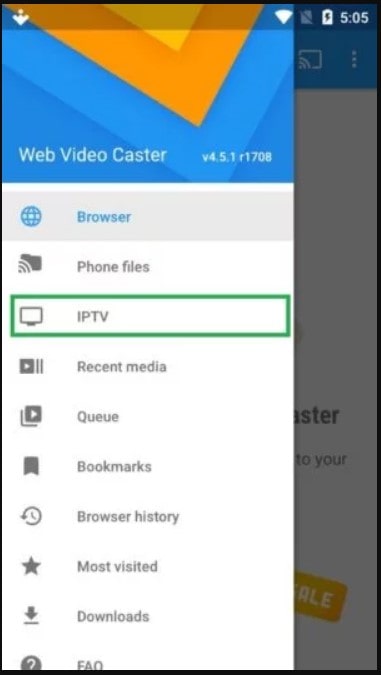
- Select the IPTV option from the choices on the sidebar menu.
- Now Click on the + icon and then on the IPTV address tab. Then enter the M3U URL sent by Uzzu TV to your mail as a welcome email.
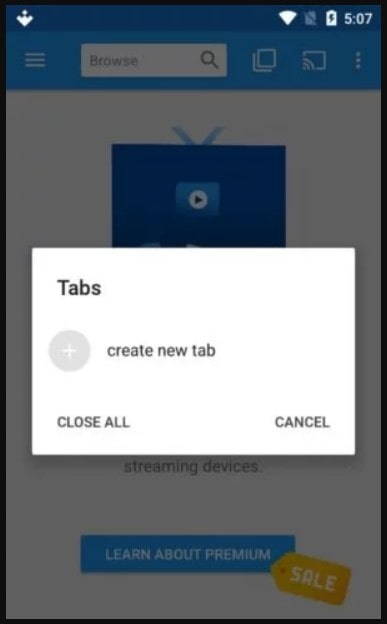
- Use the following format to create your URL: https://uzzu.tv/app2/your_email (replace your_email with your email id).
- Provide a Name, and Click on the Save option. Then Add it to the IPTV list.
- Now go to Roku System Preferences and enable Screen Mirroring to look for Handsets.
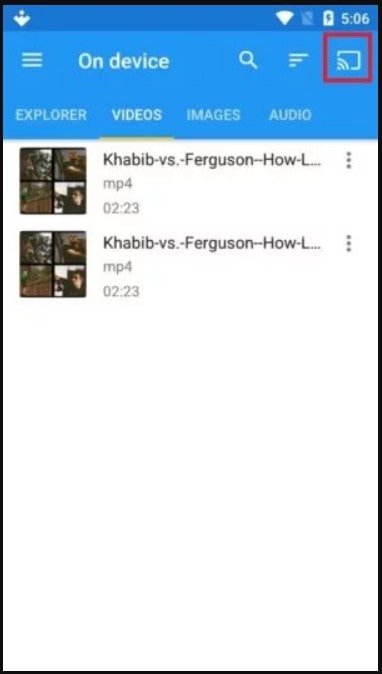
- In case you are connecting from an iPhone, then Go into Roku devices Settings and enable Airplay.
- Make sure both your smartphone and Roku are connected to the same WiFi network.
- Launch the app on a smartphone Click on the cast icon from the top right corner and select Roku TV to connect.
- Now open the Uzzu TV app on your phone and stream any content onto your Roku TV.
Method 2: Screen Mirror Method
Another possible way to watch Uzzu TV on your Roku is through the Screen Mirror Method. Follow the below steps to get Uzzu TV on your Roku using Screen Mirror.
- Open the Apps Store on your iPhone and search for the GSE Smart IPTV app.
- Download and install the GSE Smart IPTV app on your iPhone.
- Launch the GSE Smart IPTV app Click on the left Sidebar menu and Select the Remote Playlists option.
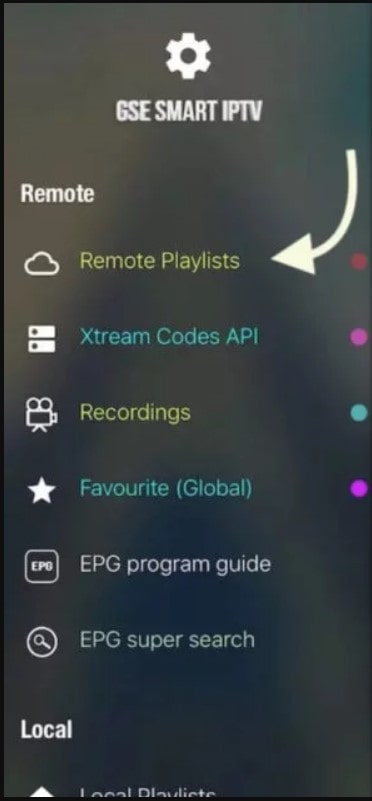
- Click on + Icon to create a new Remote Playlist.

- Select the M3U URL option, and provide a URL like this: https://uzzu.tv/app2/your_email (replace your_email with your email id). And give a name for the title when prompted.
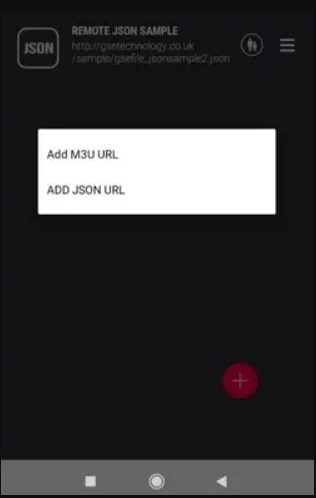
- Click on the Add button to save the new playlist created. Then Click on the newly added playlist to open.
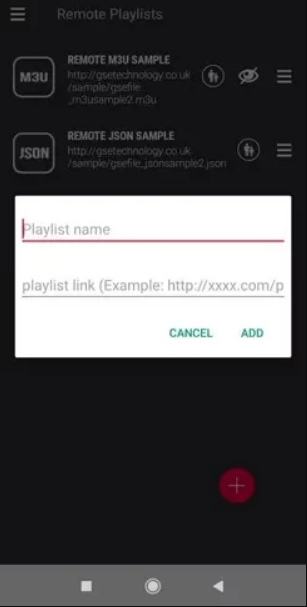
- Open and play any content on the Uzzu TV.
- On your iPhone from the control center, select the Screen mirroring icon.
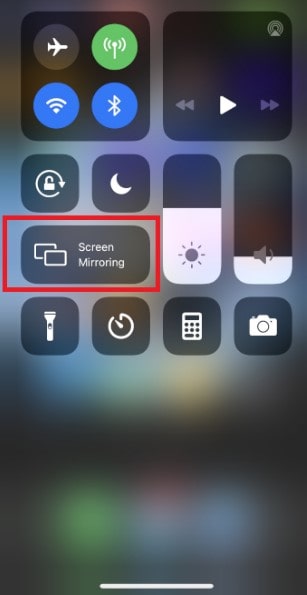
- Go to Roku settings on your Roku device and enable Airplay from the Apple AirplayandHomeKit option.
- Now that your iPhone and Roku are linked, you can easily watch Uzzu TV on Roku using Screen Mirroring.
Frequently Asked Questions –
Q1. Is there an app for Uzzu TV?
Yes, Uzzu TV does provide apps for almost all devices, including Android TV, Firestick, Fire TV, TV Box, Chromecast, Xbox, and Nvidia Shield.
Q2. Is Uzzu TV free?
Although Uzzu TV does offer some content for free to be streamed, for most premium content you need to subscribe. Its budget-friendly subscription plans are very affordable and convenient comparatively.
Q3. Is the Uzzu TV app available on the Play Store?
Unfortunately No, Uzzu TV is not available on any Play Store. However, you can get it using third-party apps.
Wrap up –
Uzzu TV is among the best options to stream live games for an affordable price and watch all sorts of sports. Although Uzzu TV provides apps for almost all devices, quite recently support from Roku was removed for various reasons.
To solve this issue we have provided methods you can use to watch Uzzu TV on Roku. Follow either of the solutions from above to stream sports through Uzzu TV on Roku which best suits your requirements.










