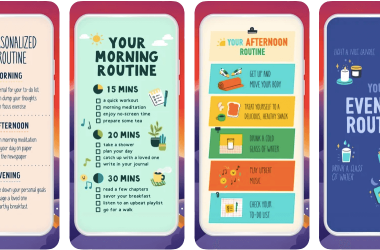Looking for Lastpass Alternatives password manager? Then You have landed on the right page.
With Password Manager, all you have to remember is a single master password and the rest is taken care of by it, they store and help generate strong secure passwords for you.
LastPass is among the best Password Managers available but with few recent drawbacks, forcing users to look for alternatives. We have curated the list of best LastPass alternatives for you to consider and choose according to your needs and preferences.
What is LastPass?
LastPass is an efficient Password Manager which helps you safely store your passwords and personal credentials including payment cards, personal notes, wifi password and many more. It is cross platform compatible, supporting all devices for your convenience.
Also offers an extensive features list such as auto-filling, password generator, sharing password,s and dark web monitoring.
Why should you consider the LastPass alternative ?
Make no mistake, LastPass is an excellent Password Manager for the features it offers and the security access it employs. But due to recent changes it made to the pricing plans and souffle of features between free and paid versions has made it not a value proposition anymore compared to much better alternatives available.
Recently in Feb 2021, LastPass changed its Free plan features restricting users from multiple devices and limiting to only one device either computer or mobile. And other limitations such as password sharing, dark web monitoring, tech support and many more. Moreover, very recently LastPass servers were breached, although no data was stolen it does raise concerns with users.
10 Best LastPass Alternatives in 2024
1. NordPass
Top of the list for best LastPass alternative we have NordPass, from the creators of the NordVPN. It offers comprehensive features for both individual users and businesses alike. You can securely store your passwords, personal credentials, payment cards and personal notes.
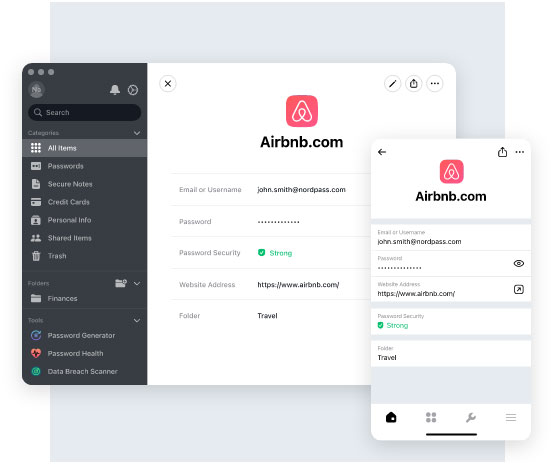
Highlights –
- Comprehensive features list.
- Supports multi platforms and devices.
- Simple & Easy to use interface to navigate.
- Automatic Sync across devices.
Pricing & Plans –
- Free – Free for lifetime,30 day trial premium features.
- Premium – $1.99 / month for added premium features.
- Family – $4.99 / month for 6 user accounts.
2. Dashlane
Dashlane is another most popular password manager which is an excellent LastPass alternative to consider for its comprehensive security and simple user interface. Its clean interface is a breeze to navigate around and extensive feature list is highly convenient. It provides apps for all devices and platforms.
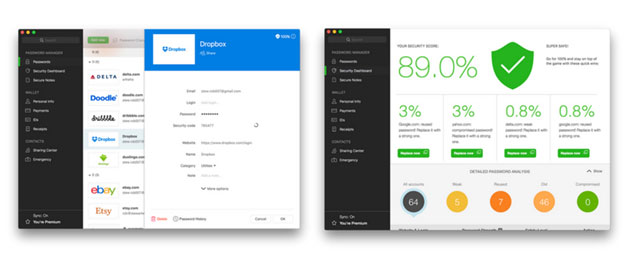
Highlights –
- Supports all devices and platforms.
- Dark web monitoring and VPN.
- Simple and clean user interface.
- Comprehensive security and unique features.
Pricing & Plans –
- Free – Always free, with a 30 day premium trial.
- Premium – $39.99 / year for unlimited devices.
- Family – $59.99 / year for 6 premium accounts.
3. 1Password
1Password is among the most popular password managers for its super easy and intuitive user interface and comprehensive features. Although it doesn’t offer a completely free version, you can analyze the app for a 14 days trial and purchase it at an affordable price. It provides standalone apps for all platforms and devices.
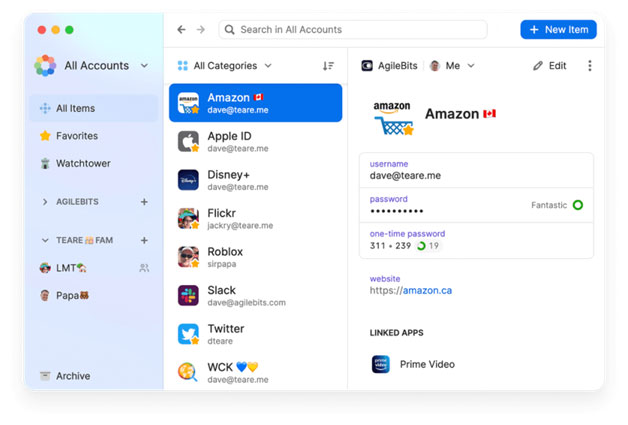
Highlights –
- Extensive features for every need and requirements.
- Intuitive and attractive user interface.
- Robust security and encryption features.
- Offers apps for all platforms and devices.
Pricing & Plans –
- Free – Free 14 days trial, will have all features.
- Individual – $2.99 / month for unlimited passwords, items.
- Families – $4.99 / month for 5 family members.
4. RoboForm
RoboForm is among the most feature loaded password manager which is highly affordable and its free version has less limitations. It is cross platform compatible and supports all devices, and sync’s passwords across multiple desktop and mobile devices. The interface is straightforward and easy to use.
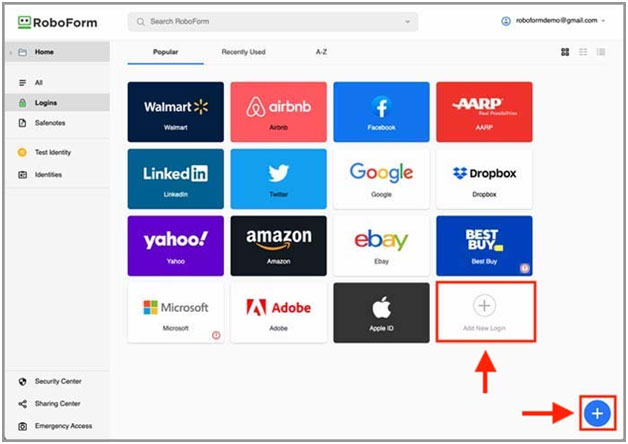
Highlights –
- Supports all devices and platforms.
- Straightforward and Easy to use interface
- Stronger security and encryption features.
- Comprehensive feature list.
Pricing & Plans –
- Free – free for lifetime, unlimited logins.
- Everywhere – $1.99 / month for access on all devices.
- Family – $3.98 / month for 5 Everywhere accounts.
5. Sticky Password
Sticky Password is another excellent LastPass alternative for its ability to sync and access your password vault offline. It helps you securely store your passwords and other personal information using encryption of the highest rate. And it supports all the platforms and devices.
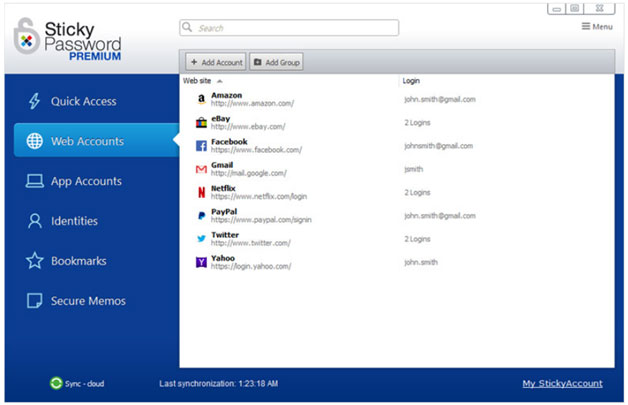
Highlights –
- Supports multiple login options.
- Cross platform compatible and supports all devices.
- Can access password vault offline.
- Simple and easy user interface.
Pricing & Plans –
- Free – Forever free with 30 days Premium trial.
- Premium – $29.99 / year or $99.99 for lifetime license.
6. LogMeOnce
LogMeOnce is another great choice for password manager which offers a forever free version on all devices with unlimited password storage. You can also safely store personal information, payment cards and confidential notes in highly encrypted vaults. It also offers password sharing and other useful features.
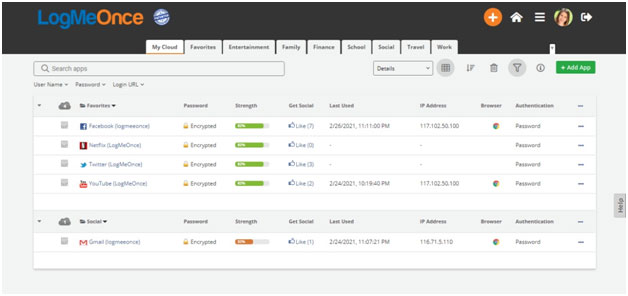
Highlights –
- Cross platform compatible and supports all devices.
- Extensive feature list for all requirements.
- Robust security and encryption features.
- Can store passwords and other personal credentials.
Pricing & Plans –
- Premium – Forever free on all devices with unlimited passwords.
- Professional – $2.50 / month for added storage and features.
- Ultimate – $3.25 / month for more storage and extra features.
- Family – $4.99 / month for 6 Family members and Ultimate features.
7. Enpass
Enpass is an offline password manager which is cross platform compatible and supports all devices makes it an excellent LastPass alternative. It offers you the option to store passwords and personal data locally or on third-party cloud storage of your preference. It’s desktop apps are absolutely free with few limitations.
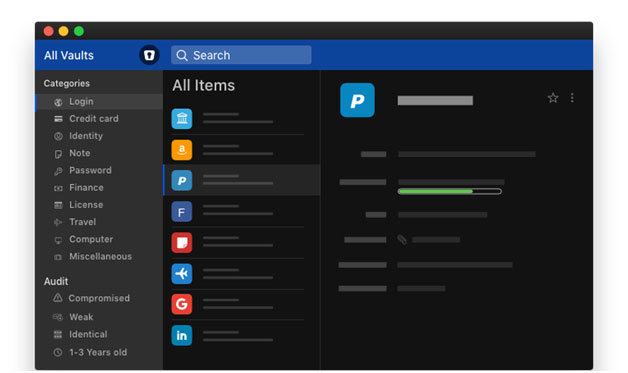
Highlights –
- Stores passwords and data offline.
- Absolutely free desktop apps.
- Simple and Easy to use interface.
- Comprehensive features list.
Pricing & Plans –
- Free – Free limited feature desktop & mobile apps.
- Premium – $11.99 for lifetime license.
8. Keeper
Keeper is rated for the best security features password manager to safely store your passwords and other personal credentials and provide highly encrypted access. It supports all the platforms and devices for you to stay connected. Its super sleek user interface is a breeze to navigate around.
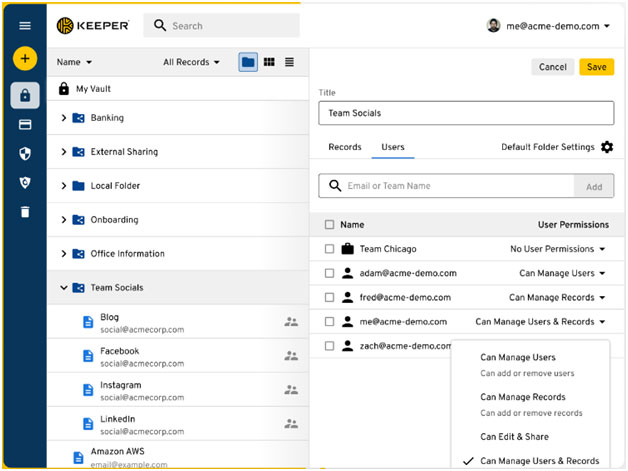
Highlights –
- Super sleek intuitive user interface.
- Secure sharing information with others.
- Dark web monitoring & encrypted messaging.
- Supports all platforms and devices.
Pricing & Plans –
- Free Trial – 14 days free trial, password vault on unlimited devices.
- Personal – $35 / year for unlimited features.
- Family – $75 / year for 5 private vaults.
9. PassCamp
PassCamp password Manager is another free LastPass alternative to consider for its good features for the free version enough for individual needs. It implies advanced security protections to safely store your password and personal credentials like AES-256 symmetric & RSA asymmetric encryption, Zero-knowledge proof concept, SRP 6A authentication protocols and many more.
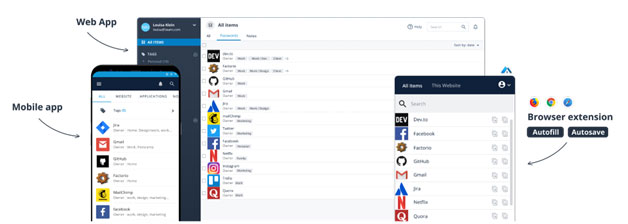
Highlights –
- Free version with good features.
- Supports all platforms and devices.
- Simple and Convenient user interface.
- Advanced security protection protocols.
Pricing & Plans –
- Personal Limited – Free forever, with 14 day free trial.
- Personal Premium Monthly – € 2.50 / month, with added features.
- Personal Premium Yearly – € 25 / year , with 2 months free.
10. Bitwarden
Finally on the list we have Bitwarden, which is an open-source password manager with an easy to use interface. Its free version comes with fully loaded features and an affordable family plan makes it an excellent alternative to LastPass. And also it is cross platform compatible and supports all devices.
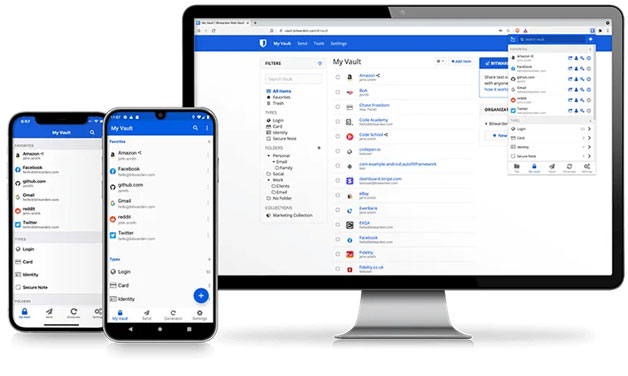
Highlights –
- Simple and Easy to use interface.
- Good security and encryption features.
- Fully loaded Free version.
- Supports all platforms and devices.
Pricing & Plans –
- Free Forever – Unlimited passwords & devices sync.
- Premium – $10 / year with few added features.
- Families – $40 / year with 6 premium accounts.
Frequently Asked Questions
Q1. What is a password manager ?
A password manager is an application which helps you securely store your passwords and your personal credential and lets you access them safely when you need them to login accounts.
Q2. What is the best password manager ?
There are plenty of great password managers available, for recently LastPass was considered the best password manager but we think alternatively NordPass is the best password manager to consider.
Conclusion –
Password managers are getting increasingly important considering how useful they are in today’s day and age. Choosing the right password manager with robust security and user features for individual needs and requirements is important.
Although LastPass password manager is an excellent application, its recent changes and stint with breach episode makes users look for alternative password managers. Go through the above list of best password managers which you can consider alternatively for LastPass and pick the one that suits your needs and requirements.
Next Read:
Review : Lastpass Password Manager & Vault App