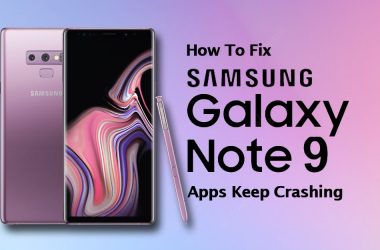Did you lose your Snapchat streak and are unable to find out why? Keep reading as might have an answer for you.
Technology is fun and games until one or the other gives us an error and sets us back all of a sudden. We understand that these minor inconveniences might be bigger for you when it comes to social media.
The Snapchatters love to share their snaps back and forth all the time but what if it disappears? Snapchat streaks lost for you or your friend could be very frustrating. That’s why we are here to explain to you how to get a streak back on Snapchat.
Also Read: How to Fix Facebook videos not working on your Android
What is Snap Streak?
For those who are unaware, let us enlighten you with this term – Snap Streak. Snapchat Streaks or Snap Streaks is a reference to the messages sent between two friends on Snapchat accounts in 24 hours for more than 3 consecutive days.
And it shows up a fire emoji over it for each day and then it keeps getting longer the more you communicate. It appears next to the contact’s name in your Snapchat account. There has to be a message sent once per day to get the Snapchat Streak for this particular conversation.
But this is not any normal chat, but it has to be sent a photo or video snap to your contact to turn it into a Snap Streak. And this photo or video has to be snapped using the Snapchat camera as memories or camera roll media does not count.
It will also not work on group conversations on Snapchat. A Fire emoji is what begins the Snap Streaks for you and your friend and if it turns into a 100 emoji that means you have been talking to them for 100 days. After this, it will start showing you the days in the count.
An hourglass emoji will appear next to the Snap Streak if you have not sent Snap to your contact to remind you of the time passing by. So, as we start talking about this, let’s move on to the main reasons why Snapchat Streaks lost your account.
Also Read: Where do Facetime Live Photos go and How to Find Them
Reasons for Snap Streak to be lost –
1. Missed sending Snaps –
As mentioned above, it is mandatory to send and receive the snaps within 24 hours to continue the Snapchat streak. If you lost Snap Streak on your account, this is one of the reasons. Inspect if you have missed the hourglass emoji as well. If this is not the case, move to the next one.
2. Did not send Snaps –
As it is evident with the Snapchat rules that, any text or media sent over to the conversation would not count as a streak. There is a high possibility that you sent a message and communicated with your friend but did not send a Snap directly from Snap Camera.
3. Connectivity issues –
As always, internet connectivity plays a crucial role here, as a slow speed can cause a failed message. This way, you might be in the impression that you have sent a snap, but it was never sent. Check again to confirm if the message was sent or not. Try again with a different internet connection.
4. Bug –
Even if you have followed all rules carefully and been doing it for a long time and still face the Snapchat streak lost issue, that can be disheartening. Some people have reported that a bug has caused their Snap Streak to disappear. This is not available on Snapchat Streak Support.
How to get a Streak back on Snapchat 2024?
As we know the possible reasons, you are curious to find out how the Snapchat streak restore process works. We are here to tell you in easy steps that the method works but should be limited to one contact at a time.
Follow the steps below –
Step 1: Log into your Snapchat account and go to the support page.
https://support.snapchat.com/en-US/article/Snap Streaks
Step 2: Click on I lost my Snap Streak option and the section on right will give you basic information. Now click on let me know.
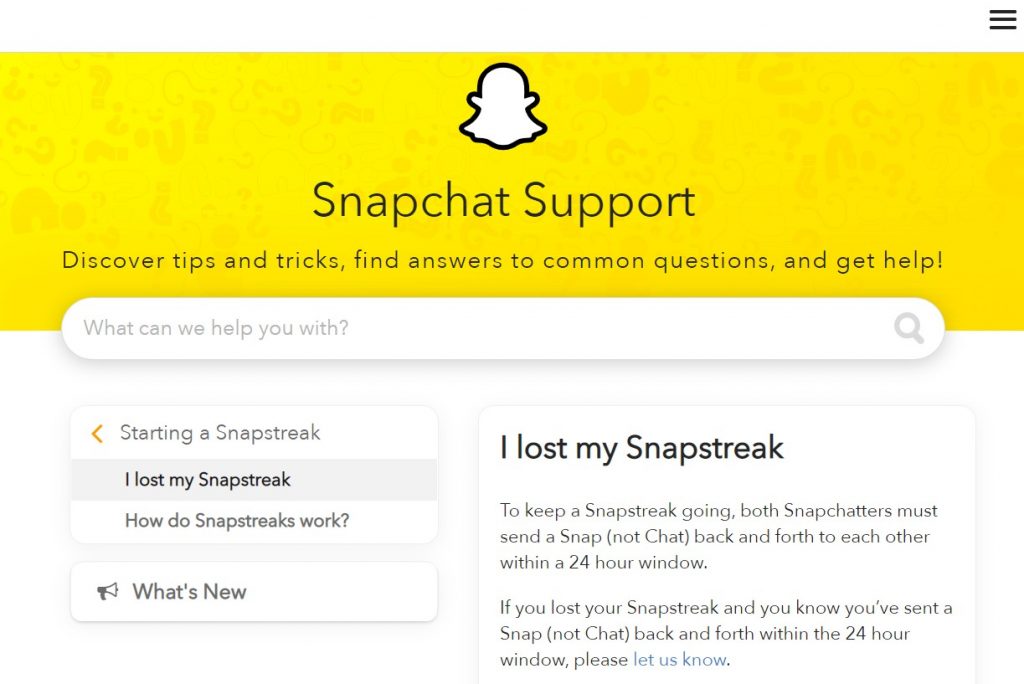
Step 3: Now, you will be given certain options for the Contact us page, you straight away can move to the Is lost my Snap Streak and mark it.
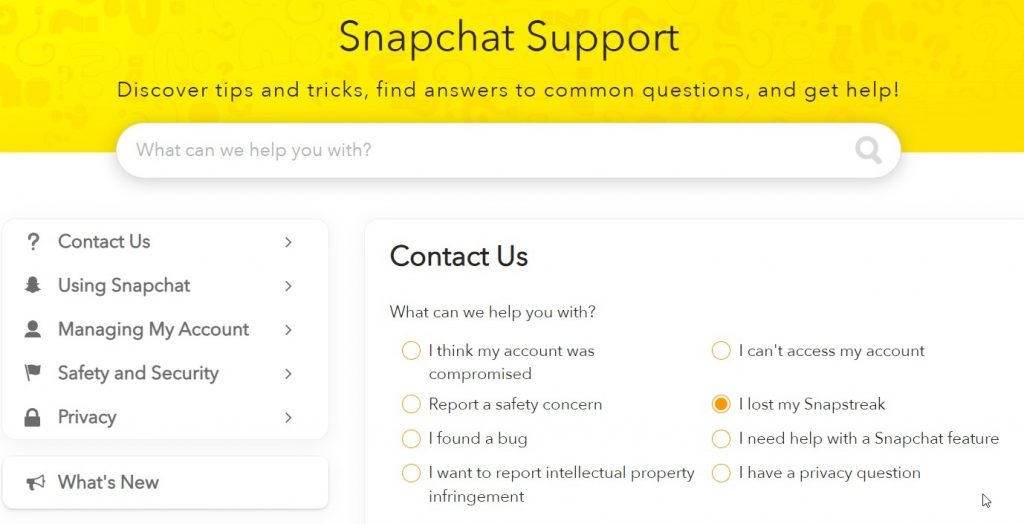
Step 4: A form will now appear below this on the same page.
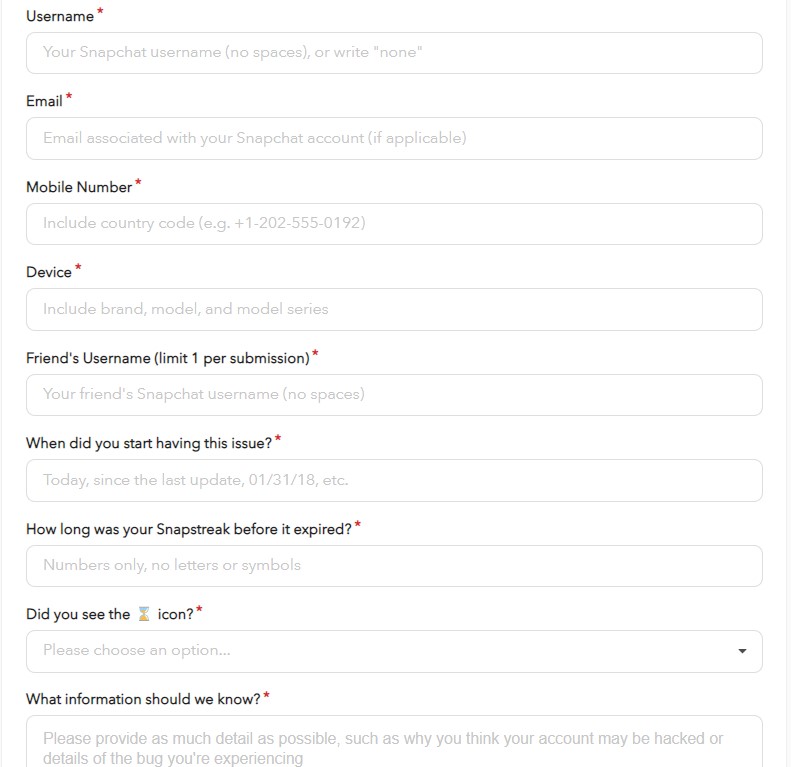
Here you need to fill in the general information for Username, Email, Mobile Number, Device, and Friend’s Username (limit 1 per submission). And give answers to the rest of the questions precisely – When did you start having this issue? How long was your Snap Streak before it expired? Did you see the ⌛️ icon? What information should we know?
Answer all of them very carefully and submit your Request to Snapchat.
The last step is to wait for Snapchat to reply, make note of it that if you are not following any of these rules as stated on Snapchat Streaks support, you are not going to get any reply or help.
Conclusion –
Now you know how to get back streak back on Snapchat. The most evident reason is that you or your Snapchat friend has missed out on sending the Snaps within 24 hours.
As most people are unaware of this rule, they might think it to be the reason and have begun again scoring high on Streaks. As for others, you can always try out the methods shown above.
Next Read: